As a supporter of the GNU Project, I am not so happy to use DISLIN, which comes with an EULA, but I don’t have time to find out another alternative to the plotting library suggested by Prof. Yevick in a book.1
A DISLIN installation guide on Ubuntu was written more than six years ago, so I am a bit dubious that if steps 2 and 3 are still needed for the installation using a DEB file.2 Therefore, I overlooked an important command and I regret this after wasting about two hours on Google.
As a result, I just downloaded the DEB file from the DISLIN official website and use the GUI tool “Ubuntu Software Centre” to install the library. Then I directly copied the code from the book and tried to compile the program .
1 2 3 4 5 6 7 8 9 10 11 12 13 14 | |
However, the compiler gave me the message that I had used an “undefined reference to qplot”.
I googled for two hours and found nothing that I can understand. I even tried compiling the following sample code found in section 2.7 of the official DISLIN online manual.
1 2 3 4 5 6 7 8 9 10 11 12 | |
I have no hope on published books because their authors would expect
their students to do something easy—Use Dev-C++ on M$ Win*, or
*nix GUI IDE like Eclipse. However, some geeks won’t be
satisfied because GUI buttons/objects hide the commands away from
users. As a result, they don’t know what tasks are invoked by
clicking the button/object. In other words, they don’t know what
they are actually doing. Therefore, they have the motivation to
find out the real command for the compilation of C++ programs that
#include "dislin.h".
Stack Overflow has a few or no questions on the compilation of C++ programs that use DISLIN. The most relevant one that I managed to find is question 19118465. I glanced at the answers quickly. They have some commands like
$ gfortran EX11_1.f90 -o progrname -ldislin -I/path/to/DISLIN/modules
Then I guessed that I need the -ldislin flag as well. I can’t
truly figure out the usage of -l, -L and -I flags by just
looking at the man page of g++, so I just tried everything. I
searched for some new pages, and returned to some web pages that I’ve
already visited, and continued this unproductive process…
I googled the websites and I saw the post on Linux for Research
mentioned before. I looked at the command that begins with g++ and
tried to adapt it to my needs, but it simply failed.
I thought that the official README maybe useful, so I browsed the
contents in /usr/local/dislin/README. Some websites that teach
users to install DISLIN from a gzip tarball contain code that
manipulate the environment variables like DISLIN, PATH and
LD_LIBRARY_PATH. But in the README, it’s clearly stated that I
don’t need to do so.
f) To make DISLIN available for general use, write the following com-
mands to your .profile or to /etc/profile
DISLIN=directory
export DISLIN
PATH=${PATH}:${DISLIN}/bin
LD_LIBRARY_PATH=$DISLIN:$LD_LIBRARY_PATH
export LD_LIBRARY_PATH
Note: The environment variable DISLIN is not necessary if DISLIN
is installed in the default directory '/usr/local/dislin'.
I think that I don’t need to do the above settings, but I am not sure about that. Luckily, the following part that immediately follows the above section gave me some hint on what I, as a newcomer to DISLIN, can do.
4.) Compiling, Linking and Running the Example Programs
Now you can compile, link and run the example programs in the
directory $DISLIN/examples with the commands:
clink -a exa_c (for gcc)
cpplink -a exa_cpp (for g++)
iclink -a exa_c (for Intel icc)
sclink -a exa_c (Sun Studio cc)
...
Thus, I really went to /usr/local/dislin/example and compiled
exa_cpp.cpp using cpplink with the -a flag. It works! No
complaints from g++! It seemed that I could give cpplink a try,
but it quickly turned out that my idea failed to work. g++ either
complained that dislin.h was not found, or there’s “undefined
reference” to a DISLIN function.
After that, I returned to Google again, and was redirected to the
same post on Linux for Research again. I glanced through the same
command that started with g++.
$ g++ test.cpp -lXt -ldislin -lm
This time, I could read the sentence below the above command.
Don't forget the `-lXt`
I finally realised that I had forgotten an important principle in programming: Don’t do too much at one time. At the very first stage, I need to get things done, though the approach is not elegant.
With the above principle in my mind, I could merely compile a C++ program that made use of DISLIN by making the following changes in both the source file and the command that I issued.
1 2 3 4 5 6 7 8 9 10 11 12 13 14 | |
In the terminal, I typed the following command.
$ g++ foo.cpp -lXt -ldislin -lm
It works! Critical readers will complain about the way that I
include dislin.h. I’m not satisfied with this either. Another
obvious missing part for those who want to customise the name of the
output executable file is the -o flag. I delibrately did this so
as to keep things simple and clear.
After trying the -l, -L and -I flags of the command g++, I
realised that the -I flag will do.
However, when I tried to do the same task for another time, it surprisingly failed. Looking closely at the two versions, we can draw the following conclusion.
# `DISLIN' is a variable that represents the path of DISLIN.
# In the default case, it is `/usr/local/dislin'.
$ g++ -lXt -ldislin -lm -I$(DISLIN) foo.cpp -o foo.out # Wrong!
$ g++ foo.cpp -o foo.out -lXt -ldislin -lm -I$(DISLIN) # Correct!
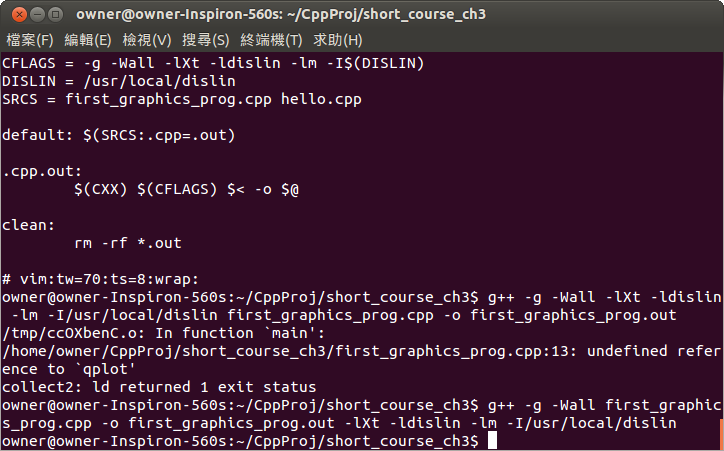
I conclude this post with the fact that the flags -g -Wall can be
put either before or after foo.cpp.
Posted via UltraBlog.vim.
-
Yevick, D. (2012). A Short Course in Computational Science and Engineering: C++, Java and Octave Numerical Programming with Free Software Tools. Cambridge University Press. ↩
-
See Linux for Research for the post. ↩