Why?
This morning, I saw a post on Search Engine People Blog, and decided to make a summary of it, so that I don’t have to think of the reasons for using Lynx when I’m asked for that next time.
Past usage
- Lack of GUI web browsers like Firefox and Internet Explorer
- Text browsers were capable of loading contents quickly, if there’s no connection problem.
- The Internet wasn’t fast enought for extensive transmission of images and flash animations.
Present usage
- “You really love text and hate images” :)
- “For marketing to search engines”
- “See what SEOs see”: they use browsers similar to Lynx.
Remarks: Due to my laziness, reasons for search engines to use text browsers, instead of “a modern browser”, are omitted.
How?
For GNU/Linux, type the command for installing Lynx. For
Ubuntu/Debian-based Distros
$ sudo apt-get install lynx
Fedora
$ su
# yum install lynx
Microsoft Windows
Refer to the section Lynx Links in the post on Search Engine People Blog.
What can I see?
This is a screenshot taken in Linux text mode.
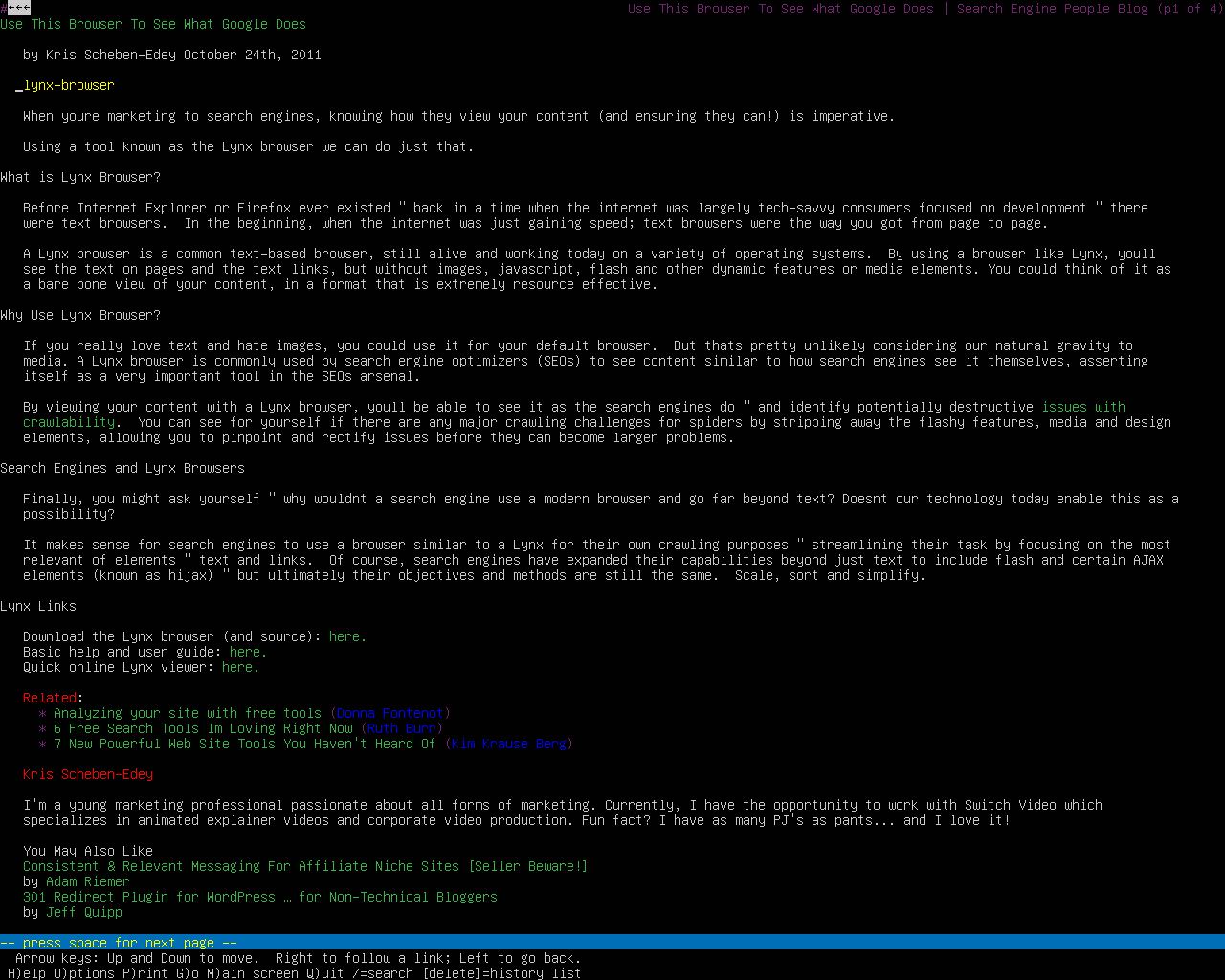
Some useful keys
Help
- Use
kfor keymap - Use
hor?for help
Browsing
- Use
gfor inputting URL - Use
Gfor inputting URL similar to the one of the current page. - Use
lfor displaying URLs of hyperlinks. - Use
<Backspace>for displaying browsing history. - Use
\to view the source code
Searches
- Use
/for forward search - Use
nfor repeating search forwardly - Use
Nfor repeating search backwardly
How to save the pages?
- Source code
- Inside Lynx
1. Highlight the link using the cursor
2. Press
dto download the source code - Outside Lynx
Use the following command
$ lynx -source [URL]
- Inside Lynx
1. Highlight the link using the cursor
2. Press
-
Formatted output
$ lynx -dump [URL]
1 2 3 4 5 6 7 8 9 10 11 12 13 14 15 16 17 18 19 20 21 22 23 24 25 26 27 28 29 30 31 32 33 34 35 36 | |