Objective
To browse the web safely.
Background
To block malicious scripts from running inside the browser ⇒ I installed NoScript plugin in Firefox.1
Problem
Similar to the one described in InformAction Forums: I couldn’t log on to the web portal of a WLAN.
For ordinary netizens who don’t have time to read the post on InformAction Forums, I’ve prepared a screenshot to depict the problem.
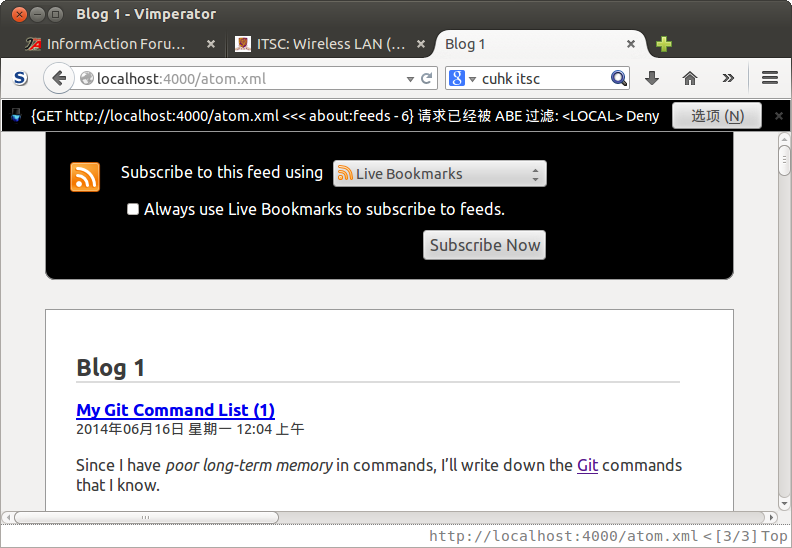
When I preview the Atom Feed of this blog at http://localhost:4000/atom.xml while fixing some layout problems on those pages2, I couldn’t refresh that page to preview my changes. As a result, I needed to go back to the homepage and click “RSS” again, which was quite inconvenient.
Why do I post it?
To share my working ABE settings, which improve the users’ experience of using NoScript and Firefox for secure web browsing.
Why do I post it now? (TL;DR)
I’ve solved the above problem last year and I would like to write this post. However, I hadn’t learnt how to set up Octopress on M$ Win* 7 when I set up this blogging system on Ubuntu 12.04 LTS. Thus, I didn’t knew the actual procedures until my desktop crashed. The system failure has caused to seriously learn that. I started from an easier target: setting up a new Octopress blog on M$ Win* 7.3. After that, I cloned the remote repository of this blog on GitHub to M$ Win* 7, and solved some technical problems before really deploying the site from M $ Win* 7 to GitHub.4
Solution
I googled “noscript abe wlan”, and the above post on InformAction Forums appeared on the top. The second reply solved this problem.
Sample Screenshot for WLAN web portal login
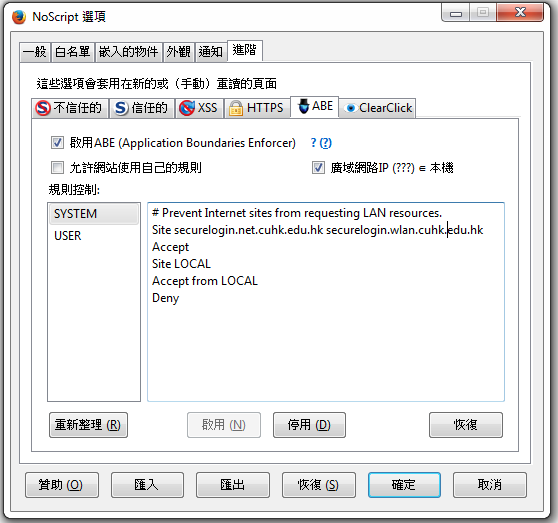
Sample Screenshot for previewing Atom Feed
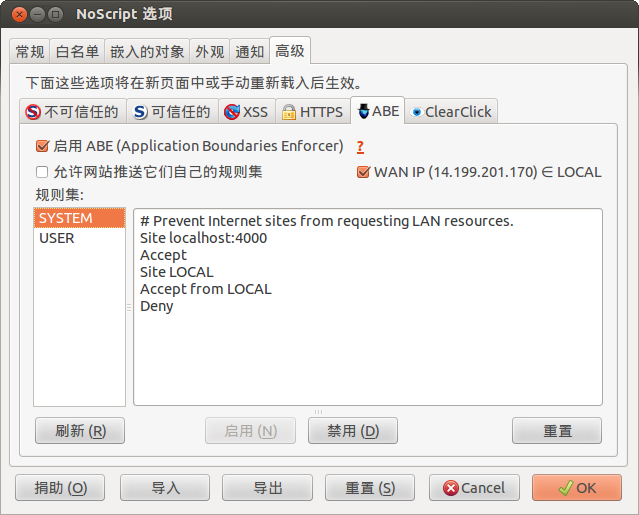
-
My older post: Firefox Security Plugins ↩
-
My older post: Using Octopress on Another Device ↩
-
My older post: Liquid Exceptions During Generation of My Blog on Windows 7 ↩