Why?
With detailed output from the terminal, other users can understand the problem better. This helps them come up with a solution to the problem.
Why don’t we use > and >> to capture the standard output?
Using screendump, one can record the commands and their output at
one time; using [cmd] > output.txt, output.txt only consists of
the output of [cmd], but not what he/she has typed. (i.e.
[cmd]) The commands are often complicated and more than one line in
length—copying and pasting text from the terminal are thus more
difficult. Therefore, screendump is useful.
Why don’t we use fbgrab or fbcat to get a screenshot of the
terminal?
The goal is to let other know what’s in the terminal. A screenshot of the terminal is easy to make. However, its file size is much greater than the screen capture made of text. Bitmaps don’t look good when one zooms in on them with a great magnification. Therefore, to achieve the same goal, one may use text instead of images.1
Usage
Suppose you want to record your TTY1.
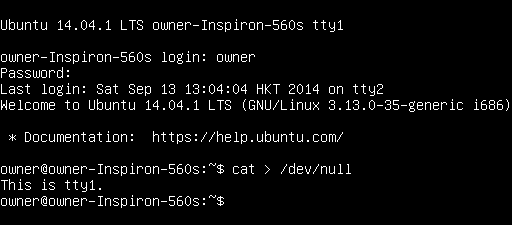
The above screenshot is taken using fbgrab -c 1 tty1.png. Even
though it’s cropped, it still has thousands of bytes. Nevertheless,
if I show it using text, there’re only 337 bytes since the text only
consists of 337 characters.
Ubuntu 14.04.1 LTS owner-Inspiron-560s tty1
owner-Inspiron-560s login: owner
Password:
Last login: Sat Sep 13 13:04:04 HKT 2014 on tty2
Welcome to Ubuntu 14.04.1 LTS (GNU/Linux 3.13.0-35-generic i686)
* Documentation: https://help.ubuntu.com/
owner@owner-Inspiron-560s:~$ cat > /dev/null
This is tty1.
owner@owner-Inspiron-560s:~$
The above text is captured with screendump. How to use
screendump? There’s a manual page about this tool. The following
examples save the time.
Failed commands
owner@owner-Inspiron-560s:~$ screendump 1 tty1.png
usage: screendump [n]
owner@owner-Inspiron-560s:~$ screendump 1
couldn't read /dev/vcsa1
- Using
screendumplikefbgrabdoesn’t work. - Just copying the suggested command doesn’t work either.
Successful examples
Suppose that each of TTY1-6 has 64 rows and 160 columns.
After one issued the command screendump 1 with root privilege in
another TTY, the whole TTY1 is printed on the TTY that invoked
screendump. Since TTY1 has 64 rows, to view the first line of TTY1,
one needs to use <C-Page Up> to scroll up the screen. The cursor
will be at the bottom.
Ubuntu 14.04.1 LTS owner-Inspiron-560s tty1
owner-Inspiron-560s login: owner
Password:
Last login: Sat Sep 13 13:04:04 HKT 2014 on tty2
Welcome to Ubuntu 14.04.1 LTS (GNU/Linux 3.13.0-35-generic i686)
* Documentation: https://help.ubuntu.com/
owner@owner-Inspiron-560s:~$ cat > /dev/null
This is tty1.
owner@owner-Inspiron-560s:~$
owner@owner-Inspiron-560s:~$
-
Eliminating the replacing images in Web Fundamentals in Google Developers. ↩