Note: This post won’t make sense here. Refer to the original post.
I tried to embed footnotes using UltraBlog. Maybe I’ve done too much things. Let me list them here.
- On the dashboard, go to “Settings”, “Writing” and check the box for using Markdown.
- Try using UltraBlog.vim to write some footnotes by editing an
existing post found by
:UBList. - Send the finished post to WordPress.com and view the results, and find out that it fails.
It involves several technologies. UltraBlog. Therefore, it’s unrealistic to rely on Google search engine to get the answer.
In order to quickly find out the cause of such error, I used the
online editor to create a minimum working example of a post containing
a footnote. Then I used UltraBlog to download that post. In gVim, I
could see that the filetype is html, instead of markdown. I tried
to change it to markdown and update the draft. However, the string
^1 enclosed in middle brackets wasn’t interpreted. When I switch
the filetype back to html, then things just work again. Just like
the text below. I copied them from
the official pandoc markdown syntax guide.
As I can see from the above block quote, the string ^longnote inside a
pair of middle brackets will be changed to numbers. In order to let you
see it, I post a screenshot of my gVim here.
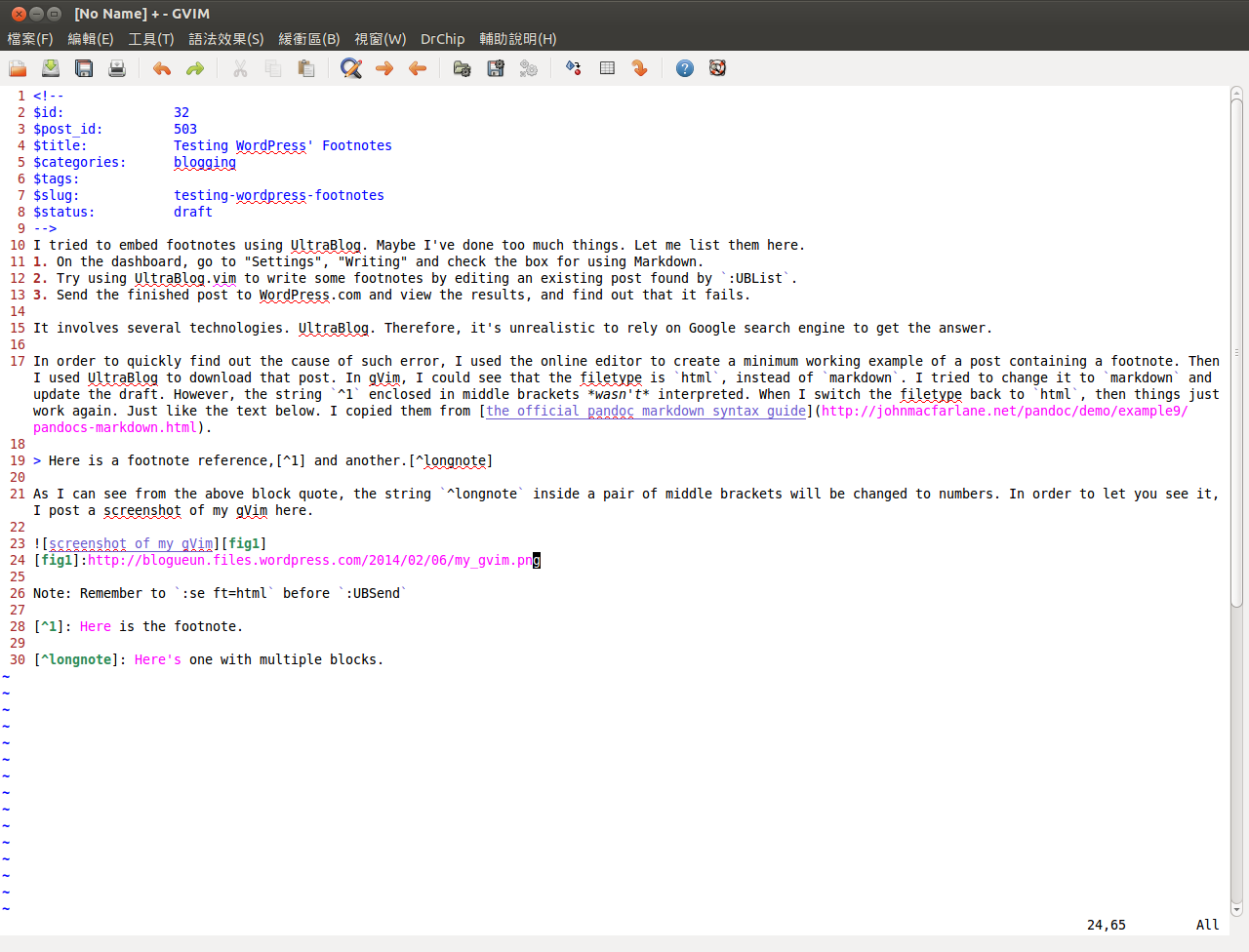
Note: Remember to :se ft=html before :UBSend
Posted via UltraBlog.vim.