Why?
It’s because I’ve some code block/console input/output which have more
than 80 characters and their width can’t be reduced. For example,
in GNU ddrescue—A Powerful Data Recovery Tool, there’s a
<pre> tag which is very wide. There’s a scrollbar at the bottom,
but it’s hard to see.
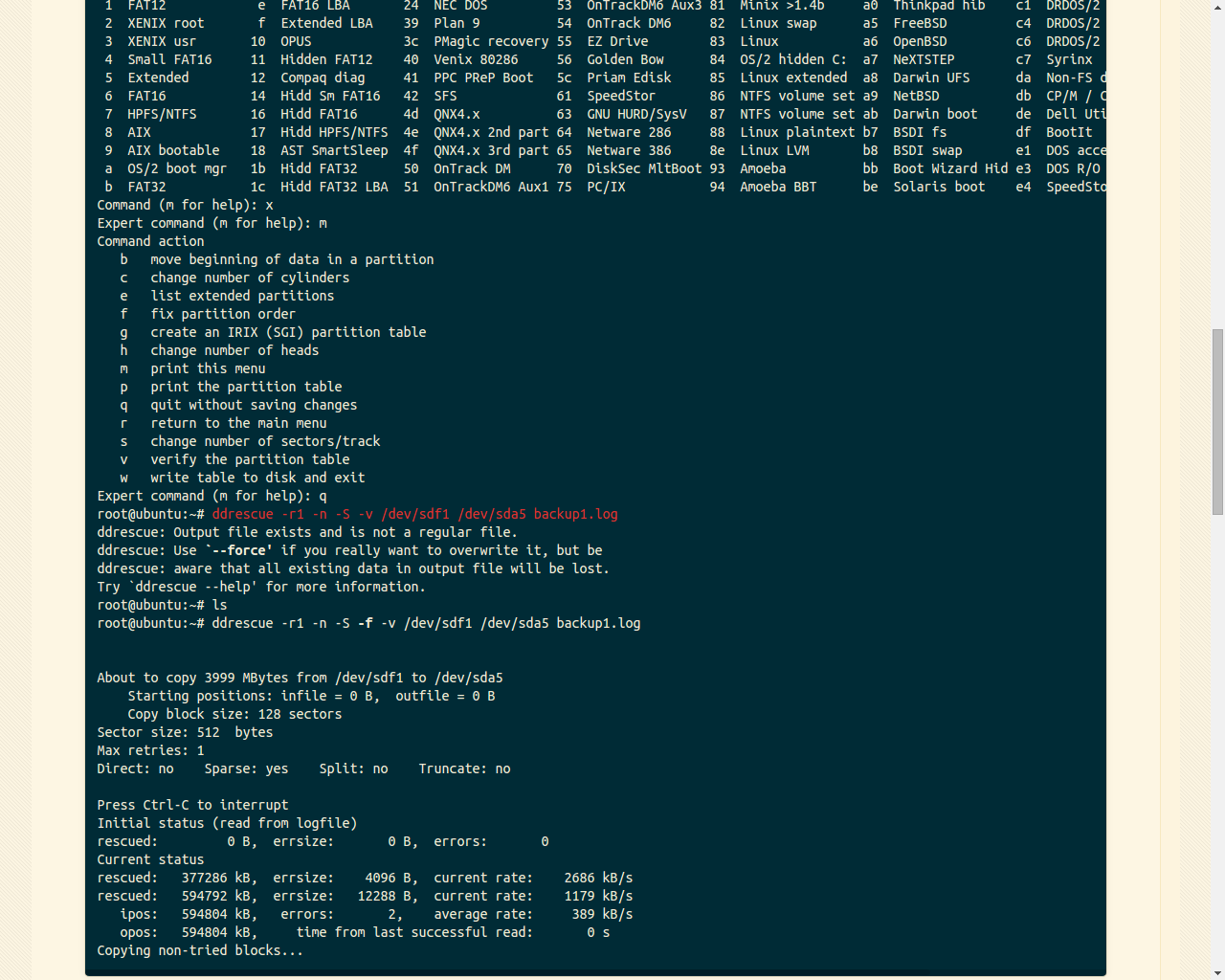
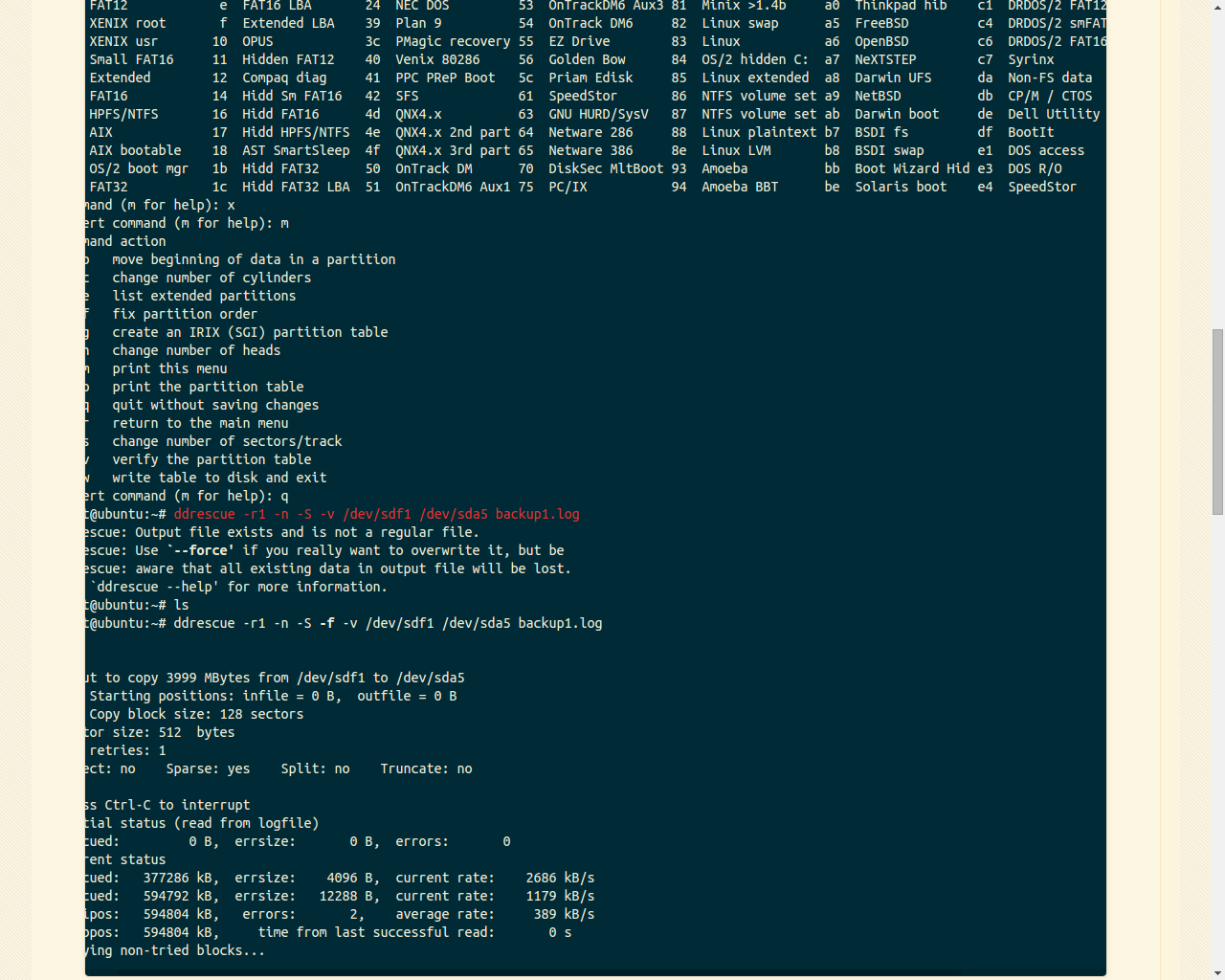
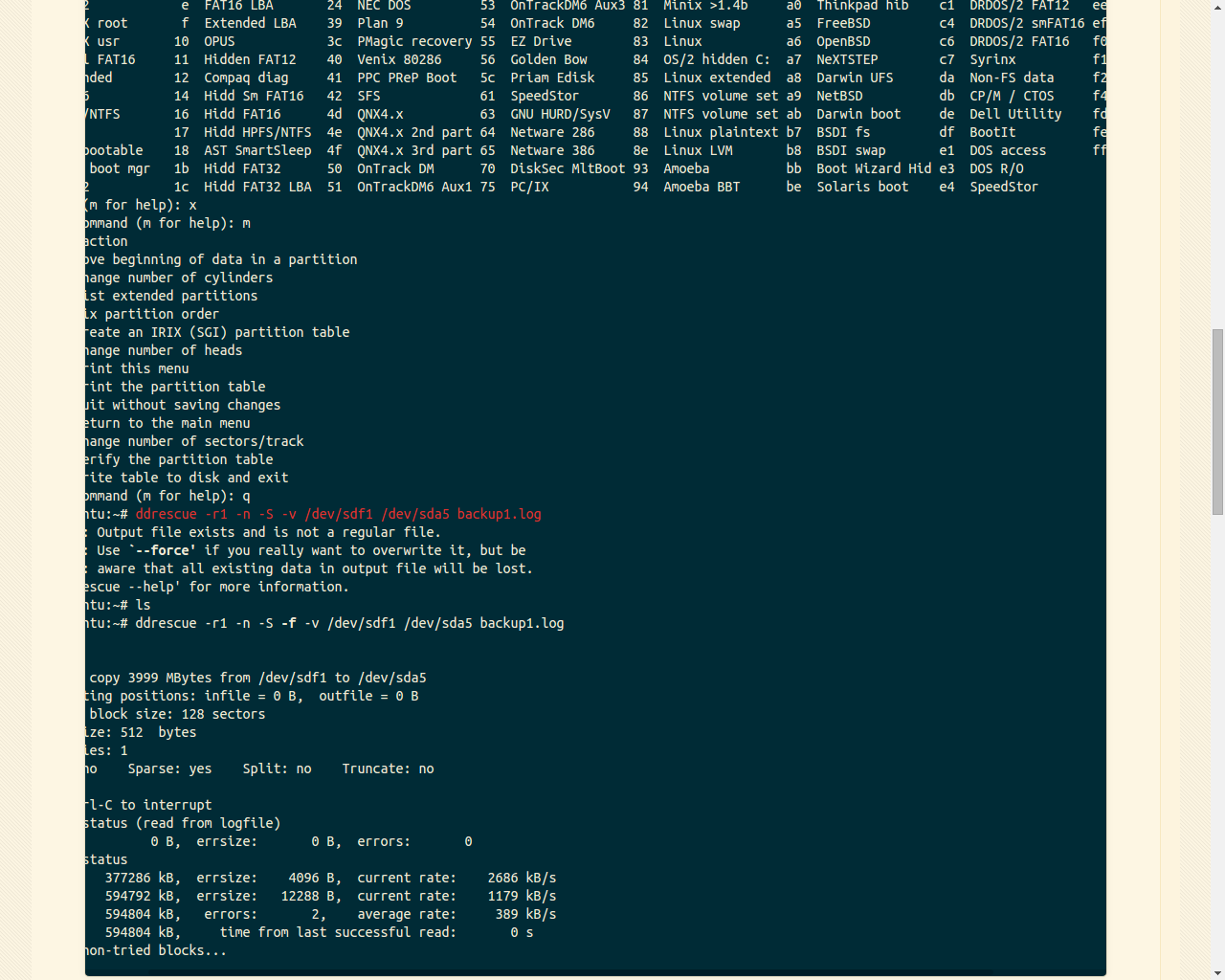
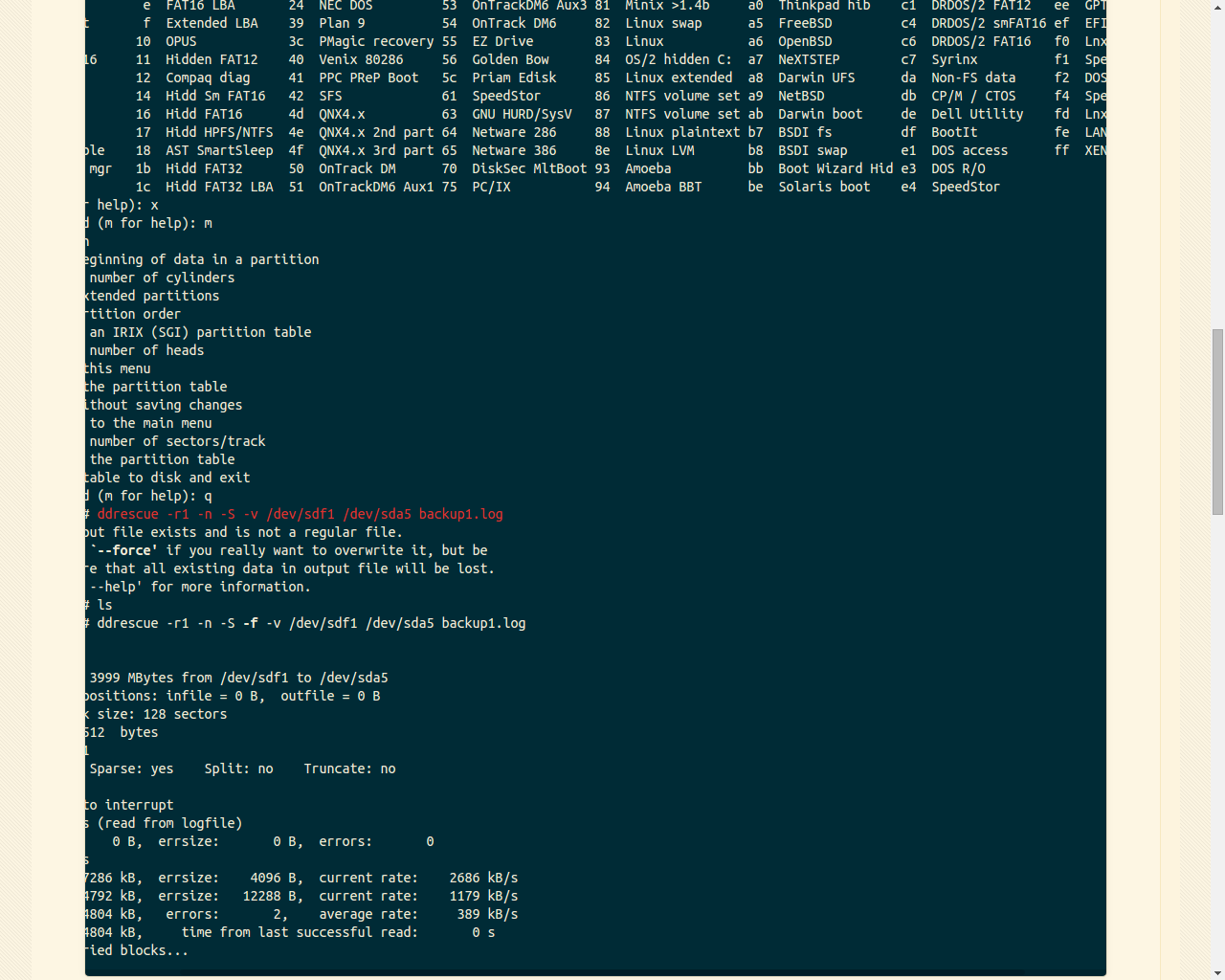
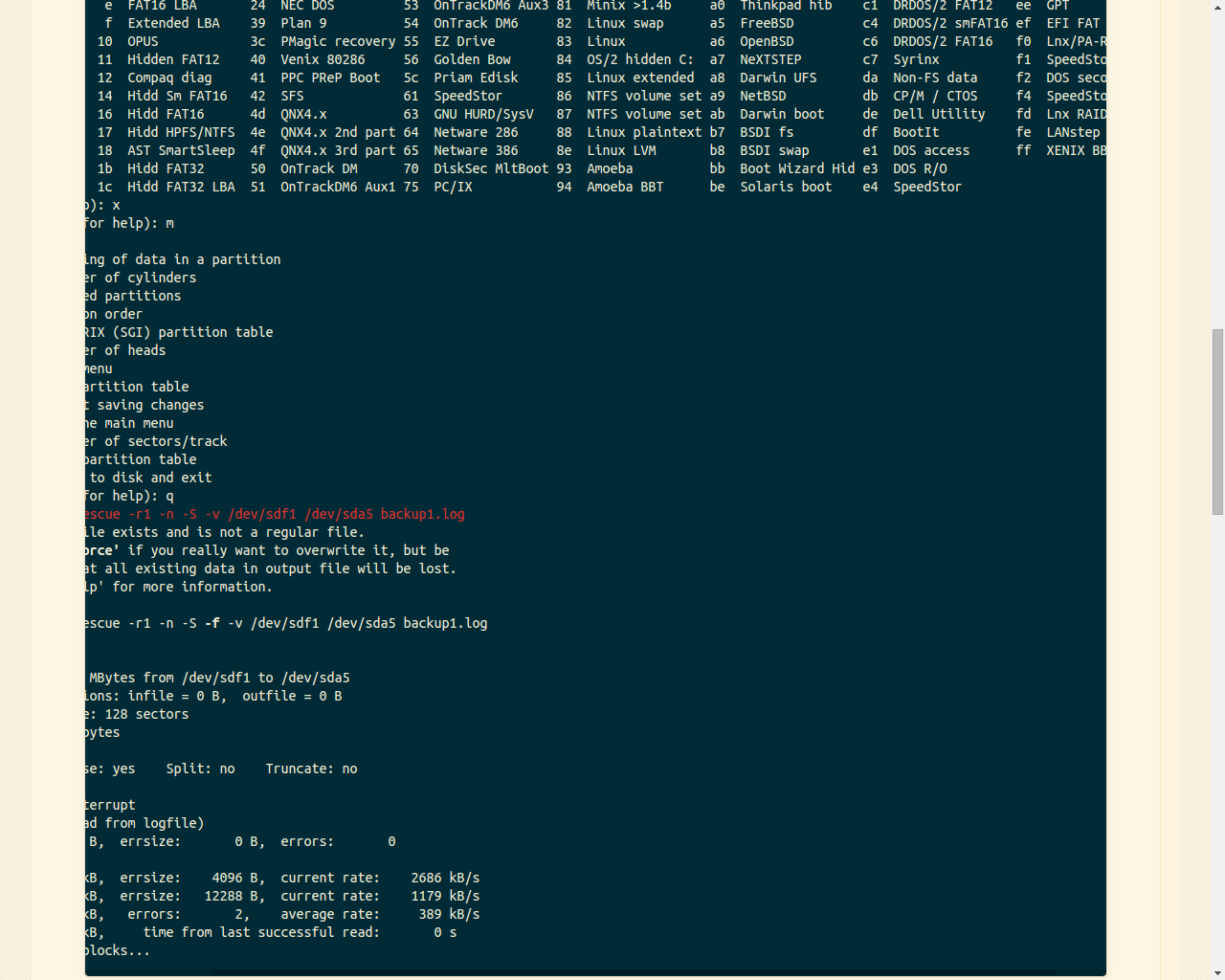
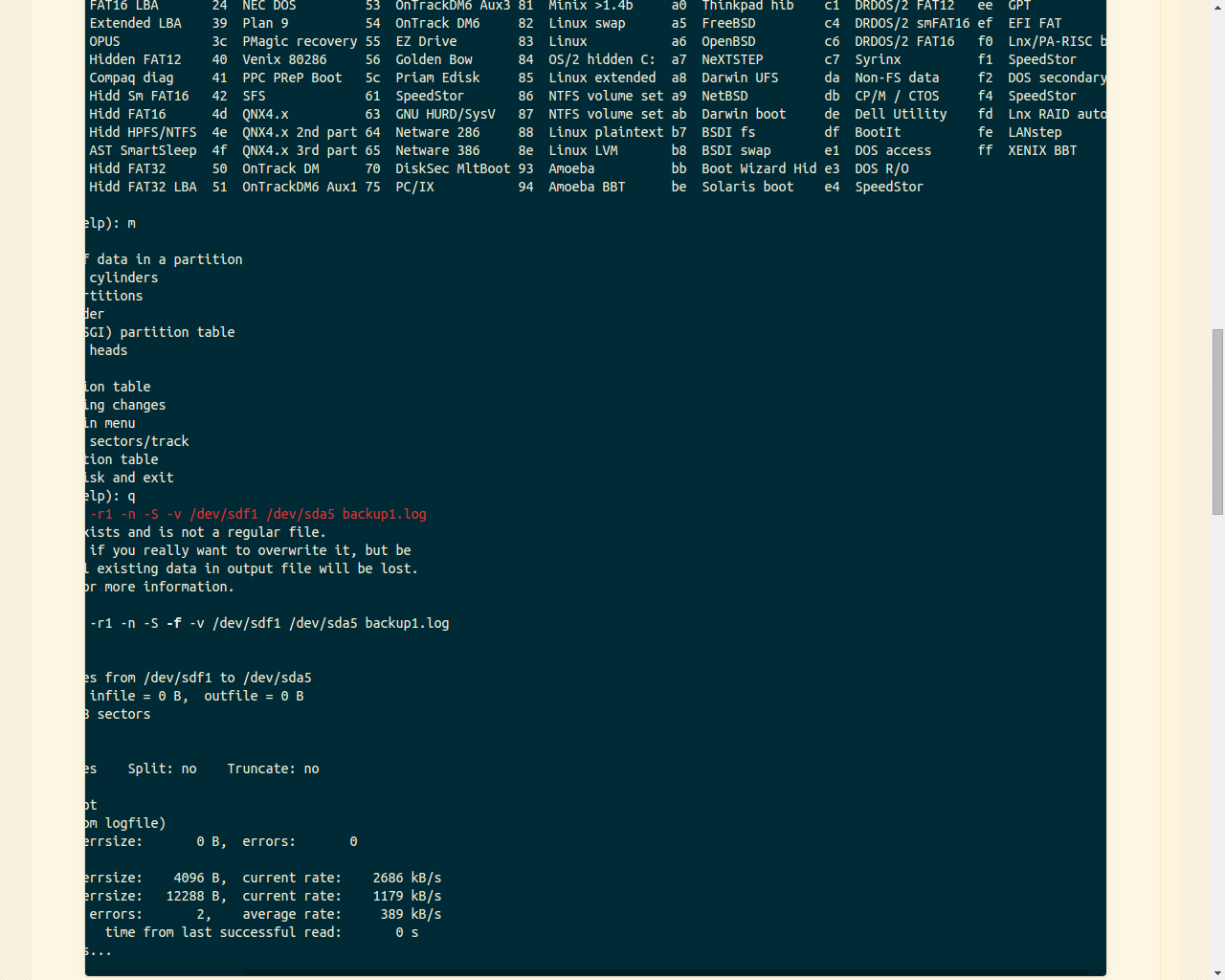
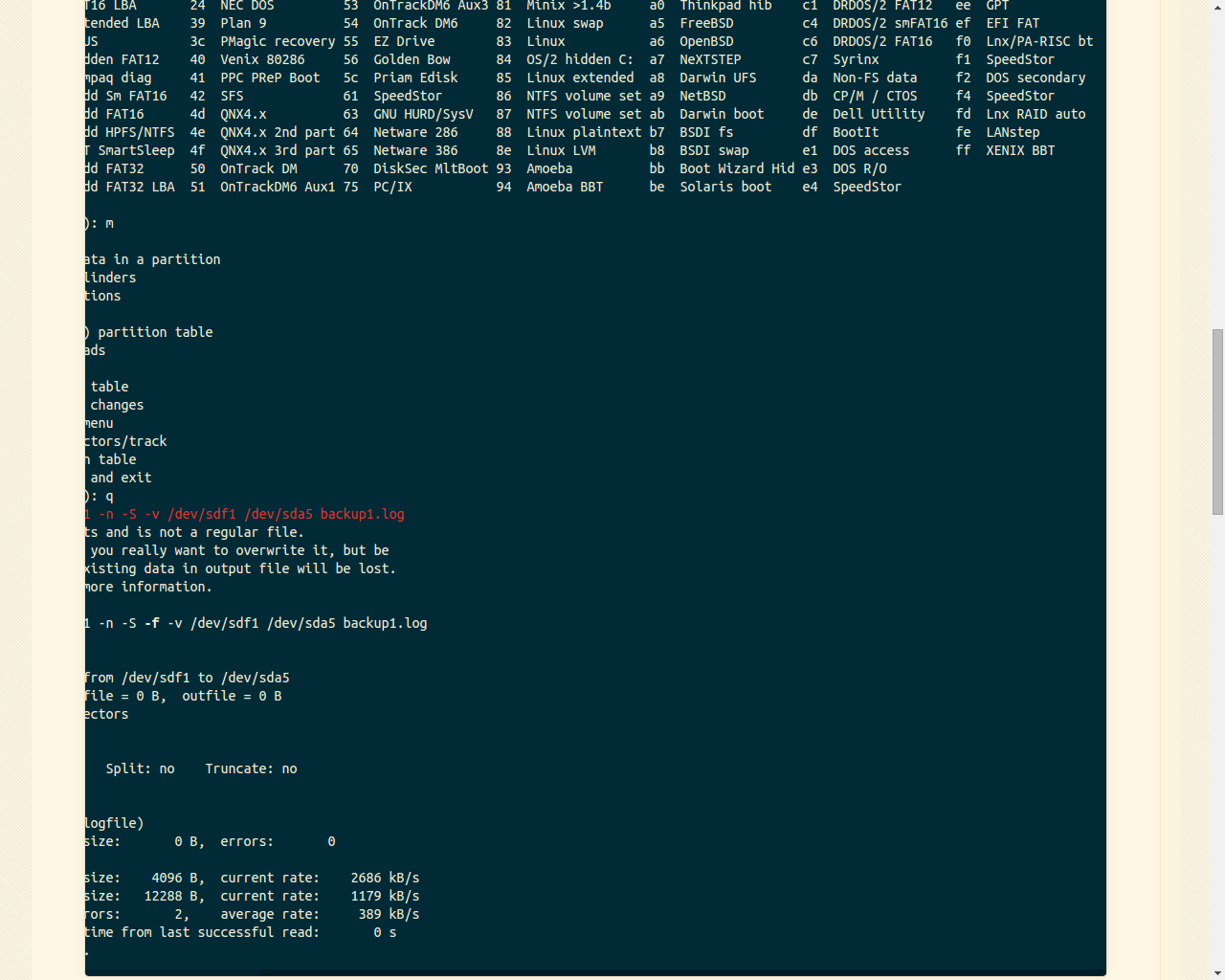
Result
You may view the console message, which has 160 columns. It’s so wide that putting it into a popup dialog can help.
o create a new empty DOS partition table
p print the partition table
q quit without saving changes
s create a new empty Sun disklabel
t change a partition's system id
u change display/entry units
v verify the partition table
w write table to disk and exit
x extra functionality (experts only)
Command (m for help): l
0 Empty c FAT32 LBA 1e Hidd FAT16 LBA 52 CP/M 80 Minix <1.4a 9f BSD/OS bf Solaris eb BeOS fs
1 FAT12 e FAT16 LBA 24 NEC DOS 53 OnTrackDM6 Aux3 81 Minix >1.4b a0 Thinkpad hib c1 DRDOS/2 FAT12 ee GPT
2 XENIX root f Extended LBA 39 Plan 9 54 OnTrack DM6 82 Linux swap a5 FreeBSD c4 DRDOS/2 smFAT16 ef EFI FAT
3 XENIX usr 10 OPUS 3c PMagic recovery 55 EZ Drive 83 Linux a6 OpenBSD c6 DRDOS/2 FAT16 f0 Lnx/PA-RISC bt
4 Small FAT16 11 Hidden FAT12 40 Venix 80286 56 Golden Bow 84 OS/2 hidden C: a7 NeXTSTEP c7 Syrinx f1 SpeedStor
5 Extended 12 Compaq diag 41 PPC PReP Boot 5c Priam Edisk 85 Linux extended a8 Darwin UFS da Non-FS data f2 DOS secondary
6 FAT16 14 Hidd Sm FAT16 42 SFS 61 SpeedStor 86 NTFS volume set a9 NetBSD db CP/M / CTOS f4 SpeedStor
7 HPFS/NTFS 16 Hidd FAT16 4d QNX4.x 63 GNU HURD/SysV 87 NTFS volume set ab Darwin boot de Dell Utility fd Lnx RAID auto
8 AIX 17 Hidd HPFS/NTFS 4e QNX4.x 2nd part 64 Netware 286 88 Linux plaintext b7 BSDI fs df BootIt fe LANstep
9 AIX bootable 18 AST SmartSleep 4f QNX4.x 3rd part 65 Netware 386 8e Linux LVM b8 BSDI swap e1 DOS access ff XENIX BBT
a OS/2 boot mgr 1b Hidd FAT32 50 OnTrack DM 70 DiskSec MltBoot 93 Amoeba bb Boot Wizard Hid e3 DOS R/O
b FAT32 1c Hidd FAT32 LBA 51 OnTrackDM6 Aux1 75 PC/IX 94 Amoeba BBT be Solaris boot e4 SpeedStor
Command (m for help): x
Expert command (m for help): m
Command action
b move beginning of data in a partition
c change number of cylinders
e list extended partitions
f fix partition order
g create an IRIX (SGI) partition table
h change number of heads
m print this menu
p print the partition table
q quit without saving changes
r return to the main menu
s change number of sectors/track
v verify the partition table
w write table to disk and exit
Expert command (m for help): q
root@ubuntu:~# ddrescue -r1 -n -S -v /dev/sdf1 /dev/sda5 backup1.log
ddrescue: Output file exists and is not a regular file.
ddrescue: Use `--force' if you really want to overwrite it, but be
ddrescue: aware that all existing data in output file will be lost.
Try `ddrescue --help' for more information.
root@ubuntu:~# ls
root@ubuntu:~# ddrescue -r1 -n -S -f -v /dev/sdf1 /dev/sda5 backup1.log
About to copy 3999 MBytes from /dev/sdf1 to /dev/sda5
Starting positions: infile = 0 B, outfile = 0 B
Copy block size: 128 sectors
Sector size: 512 bytes
Max retries: 1
Direct: no Sparse: yes Split: no Truncate: no
Press Ctrl-C to interrupt
Initial status (read from logfile)
rescued: 0 B, errsize: 0 B, errors: 0
Current status
rescued: 377286 kB, errsize: 4096 B, current rate: 2686 kB/s
rescued: 594792 kB, errsize: 12288 B, current rate: 1179 kB/s
ipos: 594804 kB, errors: 2, average rate: 389 kB/s
opos: 594804 kB, time from last successful read: 0 s
Copying non-tried blocks...
Unluckily, I can’t do anything about the horizontal scrollbar at the bottom.