Background
I replaced the big avatar of my self intro in the sidebar with my Stack Exchange flair, which summarized my reputation and badges on Mathematics Stack Exchange. Since then, it’s easier to see my profile there.
Problem
When I browsed my blog, I saw a lock with a yellow triangle on the left of the URL.

This indicated the presence of insecure contents.
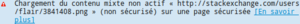
How can I get rid of this error message?
Solution
Even though I focus on math analysis now and I’m not going to write
any programming code, the advice of
this article about programming still applies. Reading the
error message, I recalled one of my old posts written more than one
year ago. It was titled MathJax in Octopress via HTTPS.
Therefore, the only thing that I needed to do was to add an s
between http and : in the URL of the image for the flair.
A command learnt
I typed the command git log -g --grep "flair" in the repository for
this blog, and I quickly see the results.
commit 5b9a757484314658458d86aa4613c75e5beb65e6
Reflog: HEAD@{0} (Vincent Tam <fake@live.hk>)
Reflog message: commit: Improved the code for my Stack Exchange flair
Author: Vincent Tam <fake@live.hk>
Date: Mon Feb 8 01:04:06 2016 +0800
Improved the code for my Stack Exchange flair
1. Avoid the problem described in b6f4f1f.
2. Get rid of the line break in the popup tooltip text of the image.
commit 8800fa646fb8d6f22dd924b43a38e4ef3460e63e
Reflog: HEAD@{6} (Vincent Tam <fake@live.hk>)
Reflog message: commit: Changed the picture on the RHS in self-intro
Author: Vincent Tam <fake@live.hk>
Date: Sat Jan 16 16:43:33 2016 +0800
Changed the picture on the RHS in self-intro
Replaced the avatar with a flair so that it's more convenient to view my
Stack Exchange profile.
Unluckily, the normal flags in the grep utility aren’t supported,
say the case insensitive search.
P.S. I replaced my email with fake@live.hk to avoid junk mail. If
you fork any one of my repositories on GitHub, you’ll
know what it is.