Goal
To know the page layout of a website, notably my blogs, on mobile devices before publishing it.
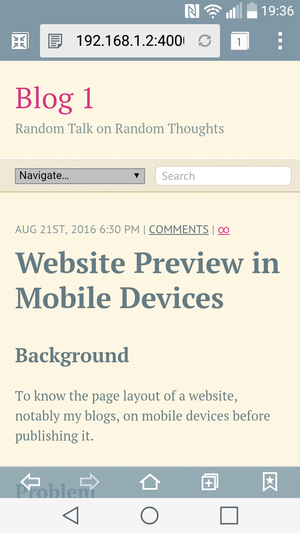
Problem
I used ifconfig to check the IP address of my desktop where the
preview site was hosted. It’s 192.168.1.5. When I typed in this
address followed by a colon and the port number 4000, then the
browser said “connection timeout” after loading for a while.
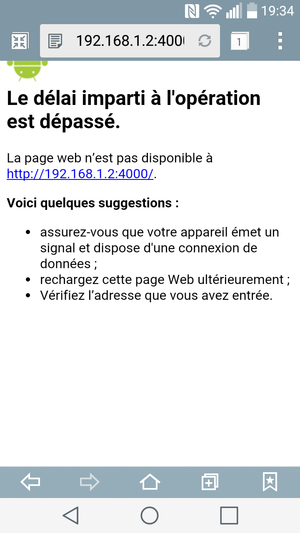
Solution
I spent a day to identify the cause of the problem.
Host name incorrect
Actually, the website should be hosted at the internal IP address
shown by ifconfig instead of localhost. Since I switch off the
router before going to bed every day, the internal IP address for my
desktop changes daily. Therefore, one uses 0.0.0.0 to host the site
on all IP addresses that the machine possesses.
In Jekyll-Bootstrap, one may simply add host : 0.0.0.0 in
_config.yml; in Octopress, one may find the line containing
server_port in the middle of Rakefile and add --host
#{listen_host}.1
1 2 3 4 5 | |
Port blocked by firewall
On Ubuntu, I used UFW to open the port 4000 to all devices at home.
(The netmask of my home router has 24 bits, which is the usual
setting.)
sudo ufw allow from 192.168.1.0/24 to any port 4000:4001 proto tcp
References
- UFW – Ubuntu Community Help: the syntax for allowing and denying specific machines.
- Vagrant 下的 Octopress 預覽設置: A sample
Rakefilewhich allows the specification of the host address. - 鳥哥的 Linux 私房菜 – 基礎網路概念: A detailed explanation
for some fundamental concepts like IP address, netmask and subnet.
I understand what
/24in192.168.1.0/24means after reading this chapter of the guide. - An Ask Ubuntu question on specifying a range of ports in UFW