The problem is of the same type of the one described in Try to comment: Fail review audit on Meta Mathematics Stack Exchange. As a result, I’m not going to post my problem again so as not to create another duplicate question.
Simplify a Determinant Identity
Background
I saw a question about determinants.
Suppose that $A$ and $B$ are singular and nonsingular matrices respectively. Simplify $\det((A+B)^2−(A−B)^2)$.
Problem
A wrong solution with a vote of -2 is chosen by Daniel. Why can this happen?
Possible explanation
That’s because he’s correctly done the expansion until $\det(2AB + 2BA)$.
Raison d’être of this post
Having spent time on typing a comment, I worry that it will automatically disappear in sooner or later if the accepted answer is deleted. Therefore, I back it up here.
Consider However, if $A = 0$ and $B = I_3$, then the answer is clearly zero. As a result, we can’t decude further from $\det(2(AB + BA))$.
Lessons learnt
The generation of a random matrix/array of integers using
randi([imin, imax], m, n). For more details, you may read
GNU Octave’s manual.
A Group of 689 Elements (2)
Background
Two years ago, I thought about a group of 689 elements.1 I only managed to show the existence of such a group.
Problem
Inspired by the use of Sylow III to show that a group of order 15 has only one structure: $\Z_{15} \cong \Z_3 \times \Z_5$, I wondered if $\Z_{689}$ is the only possible structure for a group of order 689.
Indices in Definition of External Semidirect Product
Problem
In my notes, the external semidirect product $G_1 \rtimes_\gamma G_2$ of two groups $G_1$ and $G_2$ with respect to a homomorphism $\gamma: G_2 \to \Aut G_1$, is defined as
\begin{multline} \forall\, x_1,y_1 \in G_1, \forall\, x_2,y_2 \in G_2, (x_1,x_2) \times_{G_1 \rtimes_\gamma G_2} (y_1,y_2) \\ = (x_1 \times_{G_1} \gamma(x_2)(y_1), x_2 \times_{G_2} y_2). \end{multline}
Why don’t we write $(x_1,y_1)$ and $(x_2,y_2)$ instead?
A Quick Markdown Syntax Error Detection for Writing MathJax Equations in Octopress Posts (4)
Background
I’m recently enhancing the $\rm \LaTeX$ code for inline limits. For the reason of doing so, you may refer to the external link of my recent linklog Inline Limit Rendering.
Problem
In the previous post in this series written over one year ago, I have included a code block which enables deferred MathJax loading. However, I manually added this chuck of code in the HTML file generated by kramdown, which created the problem described in the next subsection A problem with Vim’s folding arised.
Solution
Firstly, save the code for loading MathJax in the previous
post in this series in a separate file ~/script.html. Then
use the following commands within Vim in order to avoid leaving the
current buffer and to improve efficiency.
9,$w! ~/temp.mkd
!kramdown ~/temp.mkd > ~/temp.html
!cat ~/{temp,script}.html > ~/test.html
The digit 9 in the first command isn’t exact. Change it to any
line number that separates the yaml front matter from the
post content.
Inline Limit Rendering ★
Problem
In the past, I know two ways of writing a limit using $\rm \LaTeX$.
-
$\lim_{x \to 1} \frac{1}{x^2}$ looks OK.
$\lim_{x \to 1} \frac{1}{x^2}$ -
$\displaystyle \lim_{x \to 1} \frac{1}{x^2}$ looks better, but it occupies more than one line’s vertical space.
$\displaystyle \lim_{x \to 1} \frac{1}{x^2}$
For option (1), including limits in inline equations by _ doesn’t
look good since $x \to 1$ isn’t placed at the bottom of $\lim$.
If we want the text to occupy less space to save paper, then option (2) isn’t good. In order to see another drawback of this option, I have written some long (and meaningless) sentences here, so that the fraction in this paragraph appears in the middle. Although I seldom write in English, I have tried my best to illustrate my ideas with words. The vertical space created by the fraction in display style $\displaystyle \frac{1}{x^2}$ doesn’t match with the line separation of other lines in the paragraph. If you have already reached this line but you don’t understand what I’m saying, I’m write more so as to wrap the fraction with a chuck of text.
Goal
To create an inline limit $\lim\limits_{x \to 1} \frac{1}{x^2}$ which looks better in the middle of a paragraph. Fames ac turpis egestas. Duis ultricies urna. Etiam enim urna, pharetra suscipit, varius et, congue quis, odio. Donec lobortis, elit bibendum euismod faucibus, $\lim\limits_{x \to 1} \frac{1}{x^2}$ velit nibh egestas libero, vitae pellentesque elit augue ut massa. Praesent vel ligula. Nam venenatis neque quis mauris. Proin felis. Cum sociis natoque penatibus et magnis dis parturient montes, nascetur ridiculus mus. Aliquam quam.
Match Vertical Bar With Height in Set Notation ★
Background
I reviewed my old post on power means inequalities.
Problem
At the 71st line of that post, I carelessly put a \|
instead of |, causing it to be interpreted as rVert.
As the MathJax tutorial on Math Meta SE pointed out, the
correct $\rm \LaTeX$ syntax for | in {} denoting a set should be
\mid. However, the | in {} doesn’t match the fraction.
$$\max\left\{\frac{1}{a_i} \mid i = 1,\dots,k \right\}$$
gives
Goal
I need to change it back to
Jekyll Serve Error (2)
Background
Same as the previous post in this series, except that I ran this command from M$ Win* 10.
Problem
Similar to the previous post.
Owner@Owner-PC MINGW64 /c/github/blog2 (gh-pages)
$ jekyll serve
WARN: Unresolved specs during Gem::Specification.reset:
pygments.rb (~> 0.6.0)
jekyll-watch (~> 1.1)
WARN: Clearing out unresolved specs.
Please report a bug if this causes problems.
C:/Ruby200-x64/lib/ruby/gems/2.0.0/gems/bundler-1.7.2/lib/bundler/resolver.rb:35
7:in `resolve': Could not find gem 'jekyll (~> 3.1) x64-mingw32' in the gems ava
ilable on this machine. (Bundler::GemNotFound)
from C:/Ruby200-x64/lib/ruby/gems/2.0.0/gems/bundler-1.7.2/lib/bundler/r
esolver.rb:164:in `start'
from C:/Ruby200-x64/lib/ruby/gems/2.0.0/gems/bundler-1.7.2/lib/bundler/r
esolver.rb:129:in `resolve'
from C:/Ruby200-x64/lib/ruby/gems/2.0.0/gems/bundler-1.7.2/lib/bundler/d
efinition.rb:193:in `resolve'
from C:/Ruby200-x64/lib/ruby/gems/2.0.0/gems/bundler-1.7.2/lib/bundler/d
efinition.rb:132:in `specs'
from C:/Ruby200-x64/lib/ruby/gems/2.0.0/gems/bundler-1.7.2/lib/bundler/d
efinition.rb:177:in `specs_for'
from C:/Ruby200-x64/lib/ruby/gems/2.0.0/gems/bundler-1.7.2/lib/bundler/d
efinition.rb:166:in `requested_specs'
from C:/Ruby200-x64/lib/ruby/gems/2.0.0/gems/bundler-1.7.2/lib/bundler/e
nvironment.rb:18:in `requested_specs'
from C:/Ruby200-x64/lib/ruby/gems/2.0.0/gems/bundler-1.7.2/lib/bundler/r
untime.rb:13:in `setup'
from C:/Ruby200-x64/lib/ruby/gems/2.0.0/gems/bundler-1.7.2/lib/bundler.r
b:121:in `setup'
from C:/Ruby200-x64/lib/ruby/gems/2.0.0/gems/jekyll-2.5.3/lib/jekyll/plu
gin_manager.rb:37:in `require_from_bundler'
from C:/Ruby200-x64/lib/ruby/gems/2.0.0/gems/jekyll-2.5.3/bin/jekyll:16:
in `<top (required)>'
from C:/Ruby200-x64/bin/jekyll:23:in `load'
from C:/Ruby200-x64/bin/jekyll:23:in `<main>'
Website Preview in Mobile Devices
Goal
To know the page layout of a website, notably my blogs, on mobile devices before publishing it.
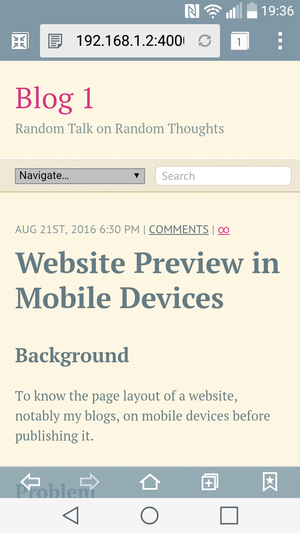
Problem
I used ifconfig to check the IP address of my desktop where the
preview site was hosted. It’s 192.168.1.5. When I typed in this
address followed by a colon and the port number 4000, then the
browser said “connection timeout” after loading for a while.
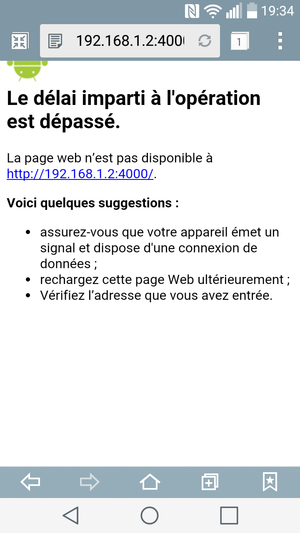
My Host File Edited
Background
A preview of a blog is often needed before it’s published.
Problem
However, it is possible that one doesn’t like to type localhost in
the address bar, and would like to have other names.
Solution
The idea is in Local Setup – edit your hosts file in How to test
localhost from any device on your network
written by Wes Bos. On *nix, the file path is still the
same as on OSX, but many users would rather use Vim for editing
/etc/hosts. One may even use sed with the -i flag and
the sudo privilege in order to directly manipulate this file.
sudo sed -i "3i127.0.0.1\tblogtest.com" /etc/hostsfor insertion of “127.0.0.1 blogtest.com” before the third line.sudo sed -i "3c127.0.0.1\tblogtest.com" /etc/hostsfor changing the third line to “127.0.0.1 blogtest.com”.
Note that the tab is escaped as \t in these two commands.