Background
- Scanning and printing works fine in my Ubuntu 12.04 desktop.
- I’ve upgraded to Ubuntu 14.04 LTS yesterday.1
Problem
When I used Simple Scan, Ubuntu’s GUI tool for scanning documents, I encountered an error—the program couldn’t detect my scanner.
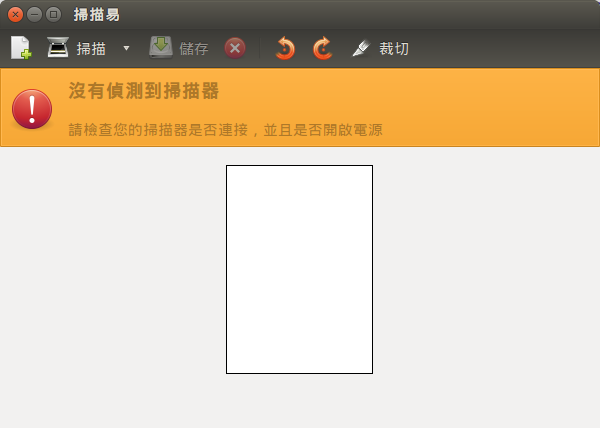
How can I scan images from my scanner in Ubuntu?
Discussion
The working principle GUI tools are much more complicated than its command line counterpart.
I’ll illustrate the idea by a typical component in GUI by borrowing other’s depication of the delegation model in Java GUI programming.
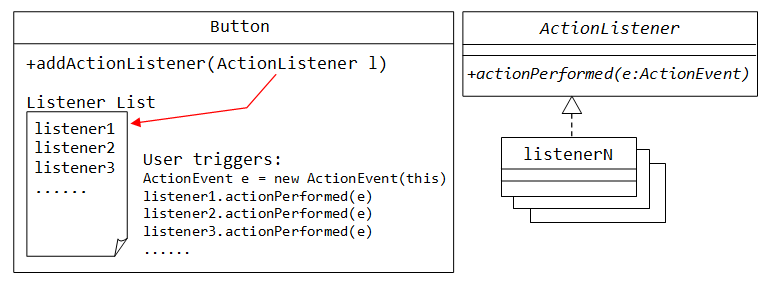
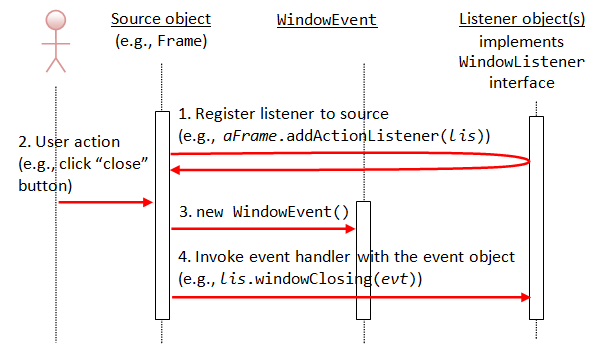
Source: yet another insignificant programming
notes2
In my opinion, the working principle of a button in GUI is much more abstract than that of the nervous system in a human body. One can learn about the bilogical principles through observations of concrete objects.
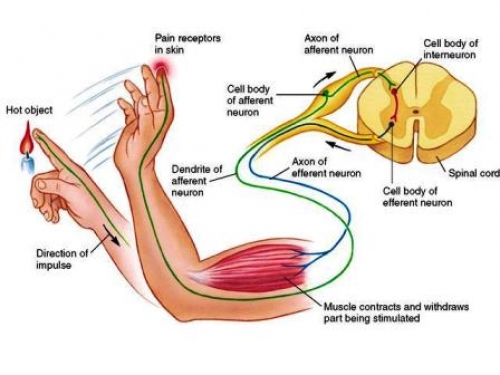
Source: Passnownow3
Solution
Temporary method
Therefore, I immediately googled the *nix command for scanning
documents, and came up with brscan-skey. I ran it with the -l
flag, the it said that my scanner wasn’t registered.
# brscan-skey
# brscan-skey -l
XXX-XXXX : brotherX:busX;devX : USB Not registered
A comment for Brother MFC-465CN took me to Brother’s
documentation for Linux drivers, but finding the right page by viewing
the right hyperlink was too slow, so I searched the command and
restricted the results to those in Brother’s website. The page in the
official documentation inspired me to add the following lines just
before the last line of /lib/udev/rules.d/40-libsane.rules.4
# Brother scanners
ATTRS{idVendor}=="04f9", ENV{libsane_matched}="yes"
I rebooted my computer and my scanner became “active”. However,
Simple Scan still couldn’t detect it. I followed the official
documentation and pressed “Scan” button on the device. It worked and
the scanned files with the TIFF format could be found under
~/brscan/.
After an hour, when I ran the same command to list out the devices
that brscan-skey could detect, I got no output.
However, I could still use the button on my scanner to produce scanned images.
-
Refer to Ubuntu Distribution Upgrade to 14.04 and Upgraded Ubuntu for details. ↩
-
Chua Hock-Chuan. (2014, March). Java Programming Tutorial. Retrieved 12:25, August 14, 2014, from http://www.ntu.edu.sg/home/ehchua/programming/java/j4a_gui.html#zz-3.1 ↩
-
Reflex and Voluntary Actions. (n.d.). In Passnownow. Retrieved 12:52, August 14, 2014, from http://passnownow.com/classwork-series-and-exercises-biology-ss3-reflex-and-voluntary-actions/ ↩
-
Scanner setting for normal user. (2013). In Linux Informations. Retrieved 13:53, August 14, 2014, from http://support.brother.com/g/s/id/linux/en/instruction_scn1c.html?c=us_ot&lang=en&redirect=on#u9.10 ↩