Background
I created a résumé using Mik$\rm \TeX$. Simply copy any sample document of the “res” class and compile it. Things will run smoothly in Mik$\rm \TeX$.
Problem
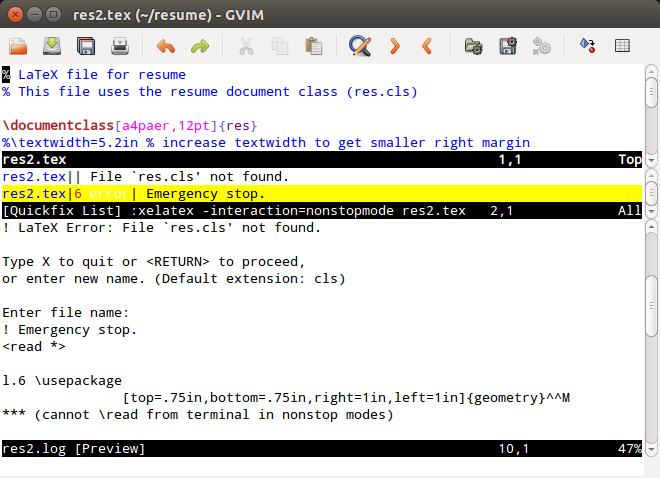
Solution
I glanced through the section “Installing packages manually” in
Ubuntu’s Community Help Wiki, and issued the following commands,
after having res.cls downloaded from CTAN.
$ mkdir -p ~/texmf/res
$ mv res.cls ~/texmf/res/
$ texhash ~/texmf
texhash: Updating /home/owner/texmf/ls-R...
texhash: Done.
Another problem experienced
I used Git to manage res2.tex on both *nix and M$ Win*.
Sometimes, I used public computers which didn’t have Git and Vim.
As a result, I edit the $\rm \LaTeX$ résumé with M$ Notepad. I know
that the *nix newline character won’t break a line in M$ Notepad.
However, I didn’t expect that the ‘^M’ character would give an extra
horizontal space in the resulting PDF document compiled by $\rm
\LaTeX$.