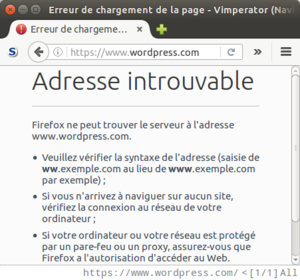Background
I updated the Jekyll-Bootstrap source code for Blog 2.
Problem
Then, I wanted to preview it.
[owner@localhost ~/blog2]$ jekyll serve
/home/owner/.rvm/gems/ruby-2.1.2@global/gems/bundler-1.6.5/lib/bundler/resolver.
rb:357:in `resolve': Could not find gem 'jekyll (~> 3.1) ruby' in the gems avail
able on this machine. (Bundler::GemNotFound)
from /home/owner/.rvm/gems/ruby-2.1.2@global/gems/bundler-1.6.5/lib/bund
ler/resolver.rb:164:in `start'
from /home/owner/.rvm/gems/ruby-2.1.2@global/gems/bundler-1.6.5/lib/bund
ler/resolver.rb:129:in `resolve'
from /home/owner/.rvm/gems/ruby-2.1.2@global/gems/bundler-1.6.5/lib/bund
ler/definition.rb:203:in `resolve'
from /home/owner/.rvm/gems/ruby-2.1.2@global/gems/bundler-1.6.5/lib/bund
ler/definition.rb:133:in `specs'
from /home/owner/.rvm/gems/ruby-2.1.2@global/gems/bundler-1.6.5/lib/bund
ler/definition.rb:178:in `specs_for'
from /home/owner/.rvm/gems/ruby-2.1.2@global/gems/bundler-1.6.5/lib/bund
ler/definition.rb:167:in `requested_specs'
from /home/owner/.rvm/gems/ruby-2.1.2@global/gems/bundler-1.6.5/lib/bund
ler/environment.rb:18:in `requested_specs'
from /home/owner/.rvm/gems/ruby-2.1.2@global/gems/bundler-1.6.5/lib/bund
ler/runtime.rb:13:in `setup'
from /home/owner/.rvm/gems/ruby-2.1.2@global/gems/bundler-1.6.5/lib/bund
ler.rb:120:in `setup'
from /home/owner/.rvm/gems/ruby-2.1.2/gems/jekyll-2.5.3/lib/jekyll/plugi
n_manager.rb:37:in `require_from_bundler'
from /home/owner/.rvm/gems/ruby-2.1.2/gems/jekyll-2.5.3/bin/jekyll:16:in
`<top (required)>'
from /home/owner/.rvm/gems/ruby-2.1.2/bin/jekyll:23:in `load'
from /home/owner/.rvm/gems/ruby-2.1.2/bin/jekyll:23:in `<main>'
from /home/owner/.rvm/gems/ruby-2.1.2/bin/ruby_executable_hooks:15:in `e
val'
from /home/owner/.rvm/gems/ruby-2.1.2/bin/ruby_executable_hooks:15:in `<
main>'
How can it be previewed?