Introduction
I prepared this little series of screenshots two years ago. When these pictures were made, I didn’t know anything about fancybox, so I just shared it using Ubuntu One, which is now dead.1
Now, with fancybox, the effects of these commands can be compared below. Click on the left and right arrows in the pop-up window to see the little difference in spacing.
Comparison and conclusion
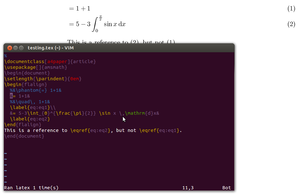
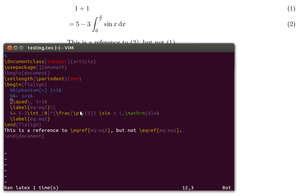
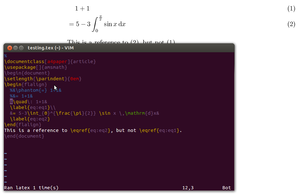
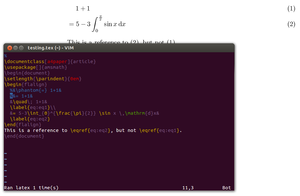
As can be seen from the slideshow of pictures, the fourth figure resembles the first one the most.
Lessons learnt
I’ve found a quicker way to crop images. In the past, using GIMP for shrinking pictures would result in an image size larger than using ImageMagick. However, I didn’t know a way to get the coordinates of the image file inside an image viewer, so I couldn’t supply them quickly to ImageMagick’s command line utility. Now, realising that GIMP can be regarded as an image viewer, this problem can be quickly solved.
Finally, with my experience of writing for loops in bash, it didn’t took me long to type this loop.2
$ for i in {1..4}; do convert $i.png -crop 940x615+160+370 $i\_crop.png; done
-
For the link to the related post in the offical blog, you may go to the first footnote of one of my recent posts in Blog 1: GitHub Page Build Failure. ↩
-
Refer to Concatenate Loop Variable’s Value and a String in Bash in Blog 1 if you want to know when, why and how I know to put a backslash ‘\’ behind the loop variable. ↩