Background
The web pages under /downloads/code/ don’t conform to the W3C’s
standards. This afternoon, after I had rewritten the code and passed
the HTML 4.01 Strict Test and CSS3 Test, I was given the code to embed
the validation icons.1
1 2 3 4 5 | |
Problem
Unluckily, when I clicked on the icon for re-validation of the site, I got a 404 error.
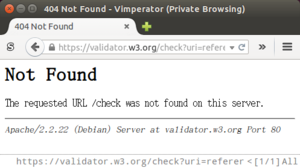
Cause
I wasn’t so patient to read the FAQ of the W3C. I googled “w3c validator referer”. Realising that the web pages hosted on the official website were similar to the FAQ, I clicked on the first blog article that I saw.2 I still didn’t know what’s wrong with my hyperlink on the validation icon.
Solution
I refined my search by added the phrase “requested URL /check” surrounded by double quotes to the query string. Then, only four web pages were displayed. I glimpsed a mailing list and I didn’t found it useful. Although I believed that the hyperlink for a forum thread wouldn’t help me, I clicked it.3 It was in 2007, and the situtation differed much from this one. I clicked on an old-versioned hyperlink to the W3C’s HTML validator, and it worked. After that, I “inspected this element” and changed the destination to the current URL of the validator. It worked again.
I compared the code found on the forum post with mine, and I
discovered that the only difference is the s in front of the domain
name validator.w3.org. Knowing that some users may view the site
using the HTTP protocol, I finally removed the beginning https: in
the href attribute in that hyperlink. Now users may re-validate the
page with a simple click on the validation icons.
Lessons learnt
Through the validation process, I’ve learnt some HTML.
- Always begin an HTML file with
<!DOCTYPE HTML ...>. - Add a
langattribute in<html>for internationalization. - Add a
<meta charset="UTF-8">tag to tell the validator the character encoding of the page. - A
<title>inside the<head>is necessary: without this, the vaildator won’t regard the<head>as closed. -
In HTML 4.01 or earlier, avoid using a slash
/before>.i.e. Use
<img ... foo="bar">instead of<img ... foo="bar" />,<br>instead of<br/>, etc. -
Images in HTML 4.01 Strict:
- an alternate text is needed
- specify the dimenstions of the picture (i.e.
height="XX" witdth="YY")
- Inline elements in HTML 4.01 Strict need to be wrapped by
block-level elements like
<p>,<div>, etc. - Forms in HTML 4.01 Strict need an
action. - Use the
charsetattribute in<script>tags only for external scripts. - Using a hyperlink to
http://validator.w3.org/check?uri=refereris more convenient than the manual way.
-
How to Link to the W3C CSS3 Validation Page on Bryan Hadaway’s Web + Tech Blog. ↩
-
What happend to http://validator.w3.org/check/referer ? on W3c Discussion Forums. ↩