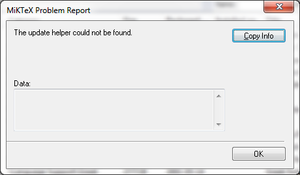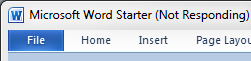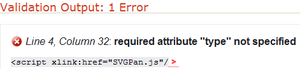Situation
I’ve written and commited the post My Git Command List (3),
but after a while, I changed that post. In order not to complexify
my Git commit history, I used git commit --amend -a. That’s quite
simple and convenient. I observed that the displayed time in the
amended commit was the same as the original one, whereas the SHA-1
hash was changed so that Git knows that they’re different.
However, from
Git Object ID Generation (1): Blobs and Commits, I’ve learnt
that the ID of Git commit objects is totally determined by
- the content of the commit message
- the commit time
- the author
In this case, no difference of the above factors between the original
commit and the amended commit can be observed with git show.
Problem
In what way do the original commit and the amended commit differ?