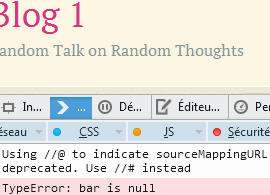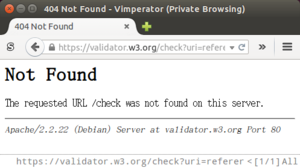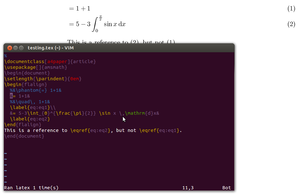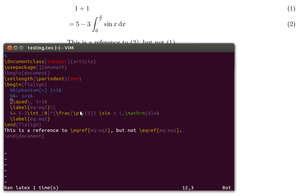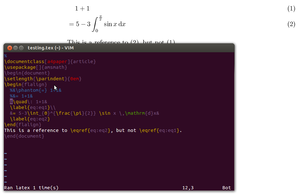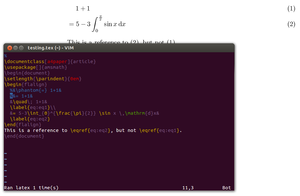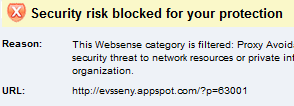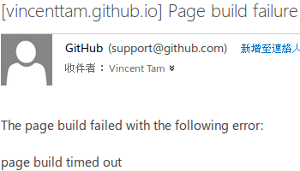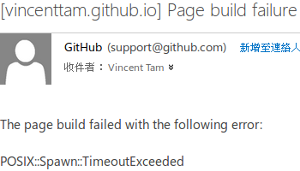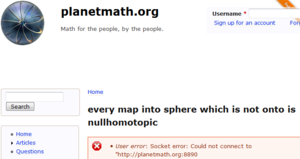Background
I use Vundle for managing my Vim plugins.
Problem
I typed :PluginUpdate in Vim as usual for keeping all of the plugins
up-to-date, and the system prompted me to supply my user name and
password for GitHub. Initially, I refused to do so. Then
Vundle skipped the first plugin and proceeded to another one. I was
prompted again for the user name, and my response was still the same.
This repeated for several times, and finally nothing was updated.
I quitted Vim and re-opened it again, and issued the same editor
command for updating the plugins, and ran into the same trouble.
Result
Since I didn’t have much time, I finally input correctly the
required account information in order to get the plugins updated.
Luckily, this was needed for once only, instead of once for each
plugin.
Lessons learnt
Never use vim-surround for code blocks
Vim-surround changes some whitespaces to tabs, which Google
doesn’t recommend for indentation.
Setting the font of a code block
Specifying the font-family of a <pre> tag is useless—change
pre to code instead.