Background
Octopress’s default plugins for including code snippets/blocks enable users to share code. This is good for open source technologies. Without intelligent and generous users of open source tools, I won’t be able to
- show images which can be enlarged with a click;1
- display a category list of Octopress posts;2
- find out how to include contents rendered by Mathjax (e.g. $\rm \LaTeX$) in the category list;3
- figure out a way to remove the line numbers and repeating figures in the RSS (category) feeds;4
- embed SVG images that support zooming, panning and dragging.5
While I was writing my previous post, which was about a basic pandoc template for generating a $\rm \LaTeX$ PDF file, I would like to include a Gist in my post.
Some users will say that Octopress’s default fuctionality {%
include_code %} can highlight the code.
Why does one think of embedding a Gist in Octopress?
Rationale
To easily modify the embedded code block.
-
Octopress’s default plugins:
rake generateis slow, especially when there’s a lot of contents. (say, more than a hundred posts) -
Embedded Gist:
{% gist gist_id [<file>] %}is responsible for embedding the code snippet for<file>—changing the contents of the Gist for<file>doesn’t change this piece of Jekyll code. Moreover, posting code to Gist is quite fast if you have Gist.vim plugin installed in Vim.6
Problem
However, if one uses Gist instead of Octopress’s default plugins for sharing code, one will see that the line numbers aren’t in the right position.
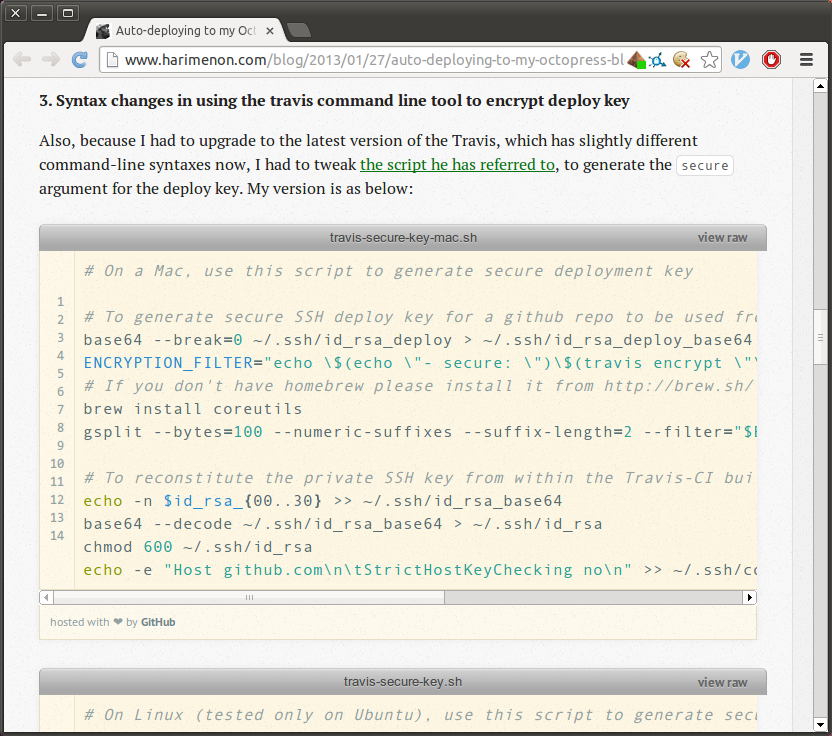
In a comment left by Brandon Mathis, the father of Octopress, in Octopress issue #847, he said that external contents in Octopress posts/pages weren’t good. However, with Gist.vim and fugitive.vim, managing code snippets in multiple places (i.e. the Git repository for one’s Octopress blog, and the Gist for the code snippet) isn’t so difficult.
Solution
There’s a solution on devspade.7 However, due to my poor
knowledge on Ruby, I couldn’t understand what was actually done in
plugins/git_tag.rb.
Therefore, I followed Alex Rothberg’s approach of changing a few CSS properties of embedded Gists.8
After an hour of testing, I realized that changing
sass/partials/_syntax.scss would suffice. There’s no need to
actually change .themes/classic/sass/partials/_syntax.scss unless
one wants to customize the theme.9 Now I can use Gists in my
posts.10
-
Refer to Testing jQuery Image Popup for details. ↩
-
Refer to Octopress Category List for details. ↩
-
Refer to Fixing Broken URLs in the Catetory List for details. ↩
-
Refer to Zooming SVG in Web Browsers for details. ↩
-
Refer to Posting Code to Gist Efficiently for details. ↩
-
Caffrey, B. Aug 6, 2014. Fixing Gist Embeds in Octopress. Retrieved from http://devspade.com/blog/2013/08/06/fixing-gist-embeds-in-octopress/ ↩
-
For details, refer to
- Rothberg’s comment in Octopress issue #847; and
- cancan101/cancan101.github.io@d30d956
-
Before fixing the embedded Gists in Octopress, I didn’t know how the SCSS files under
.themes/classic/partials/affect those undersass. Therefore, to prepare for a possible failure, I divided the process into two Git commits.-
Commit 233b333: I changed
.themes/classic/sass/partials/_syntax.scss, according to cancan101/cancan101.github.io@d30d956 -
Commit e5668de: I ran the command for installing a theme, and found out that my changes to the HTML and XML files were lost, just like commits f687612 and fc59e2a. Though running
git checkout -- source/_includes/<file>could revert the<file>to its previous version, it’s still troublesome.
-
-
For a successful example, you may refer to a Gist in my previous post. ↩