Target
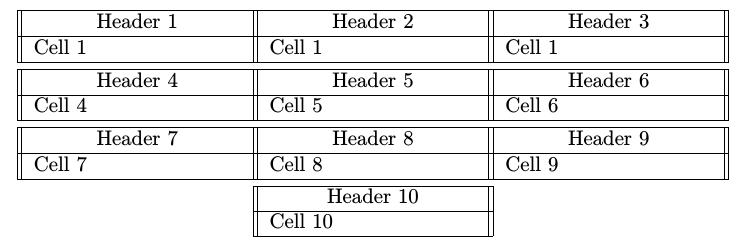
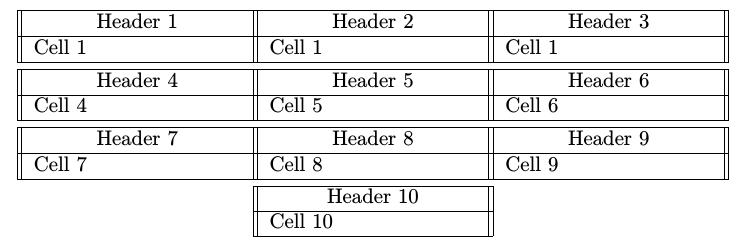
In the second example, the command only produces one image. In the
past, without knowing the use of +[x-pos]+[y-pos], I got more
than one image, and needed to delete them except the desired
one.1
When I wrote a post about screendump, I took a screenshot of TTY1 so
as to prove that the text that followed the screenshot was really
contents in TTY1.2 The width and height of the screenshot was
1280 px and 1024 px respectively. I then used my old way to crop it
to an image with width 520 px and height 230 px, and got similar error
message described in ImageMagick’s examples.3.
In “ImageMagick commands learnt” in Basic Use of
Aptitude, I got four images because I didn’t append +0+0
after 640x512. ↩
There’s an image cropped with ImageMagick in “Usage” in Record Linux Terminal.
$ convert src.png -crop 512x225+0+0 tty1.png
In “The Missed Image (from a bad crop)” in Examples of ImageMagick Usage (version 6). ↩
While writing a post about purging old Linux kernels, I made use of fancybox’s plugin to show a popup window which contains some HTML elements.1
1 2 3 4 5 6 7 8 9 10 | |
I tried writing Markdown code inside these <div> containers, but the
Markdown code failed to be changed to HTML. As a result, not
being familiar with much of the Markdown syntax specified by
kramdown, I simply write HTML inside these <div> elements.
Fancybox is great, but if I need to give up Markdown, then what’s the point of overcoming so many technical problems related to Octopress? Without Markdown and Vim, blogging will be incredibly difficult for me. For the former, when compared with HTML, it’s much easier to read and write; for the latter, it offers an efficient text editing experience.
Therefore, this afternoon, I browsed kramdown Syntax in kramdown’s
official website, and found out that the markdown="1" attribute can
solve this problem.2
1 2 3 4 5 6 7 8 9 10 | |
Completely Remove Linux Kernels in Blog 1. ↩
HTML Blocks in kramdown Syntax. ↩
With detailed output from the terminal, other users can understand the problem better. This helps them come up with a solution to the problem.
Why don’t we use > and >> to capture the standard output?
Using screendump, one can record the commands and their output at
one time; using [cmd] > output.txt, output.txt only consists of
the output of [cmd], but not what he/she has typed. (i.e.
[cmd]) The commands are often complicated and more than one line in
length—copying and pasting text from the terminal are thus more
difficult. Therefore, screendump is useful.
Why don’t we use fbgrab or fbcat to get a screenshot of the
terminal?
The goal is to let other know what’s in the terminal. A screenshot of the terminal is easy to make. However, its file size is much greater than the screen capture made of text. Bitmaps don’t look good when one zooms in on them with a great magnification. Therefore, to achieve the same goal, one may use text instead of images.1
I issued the following command and then rebooted the machine.
$ sudo aptitude remove linux-headers-3.2.0-67-generic-pae \
> linux-image-3.2.0-67-generic-pae linux-headers-3.13.0-33-generic \
> linux-image-3.13.0-33-generic linux-image-extra-3.13.0-33-generic
I checked the list of installed packages, and the above removed package was still there, though in the status of rc.1
How can that package disappear from the list?
I encountered some block I/O errors while deleting old Linux kernels.
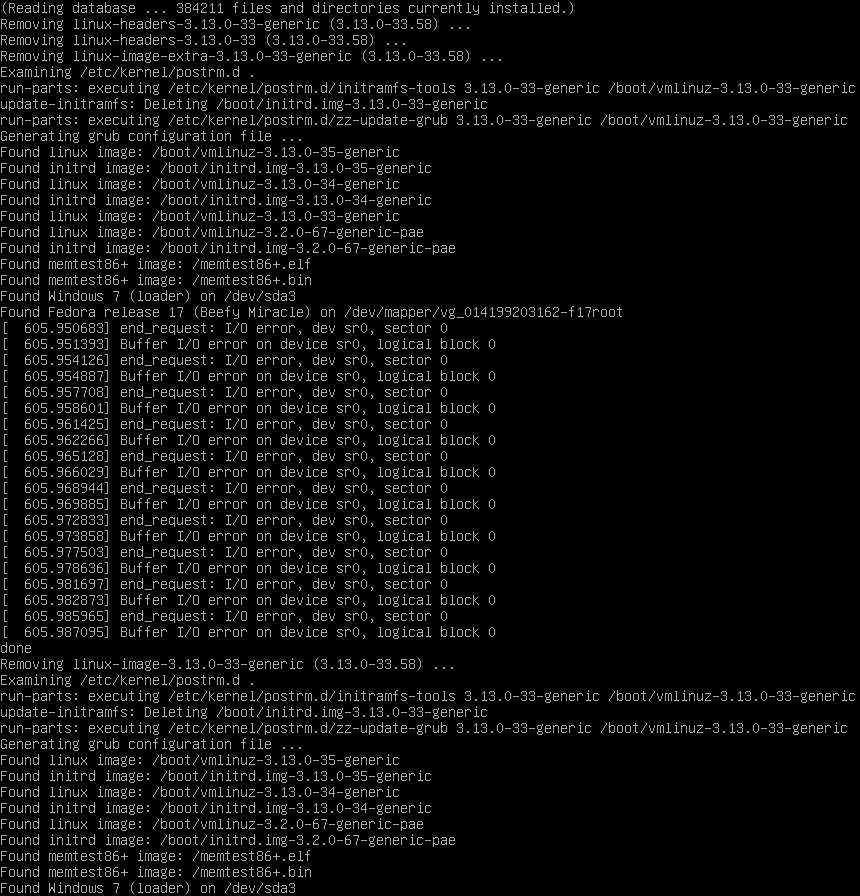
It’s because I’ve some code block/console input/output which have more
than 80 characters and their width can’t be reduced. For example,
in GNU ddrescue—A Powerful Data Recovery Tool, there’s a
<pre> tag which is very wide. There’s a scrollbar at the bottom,
but it’s hard to see.
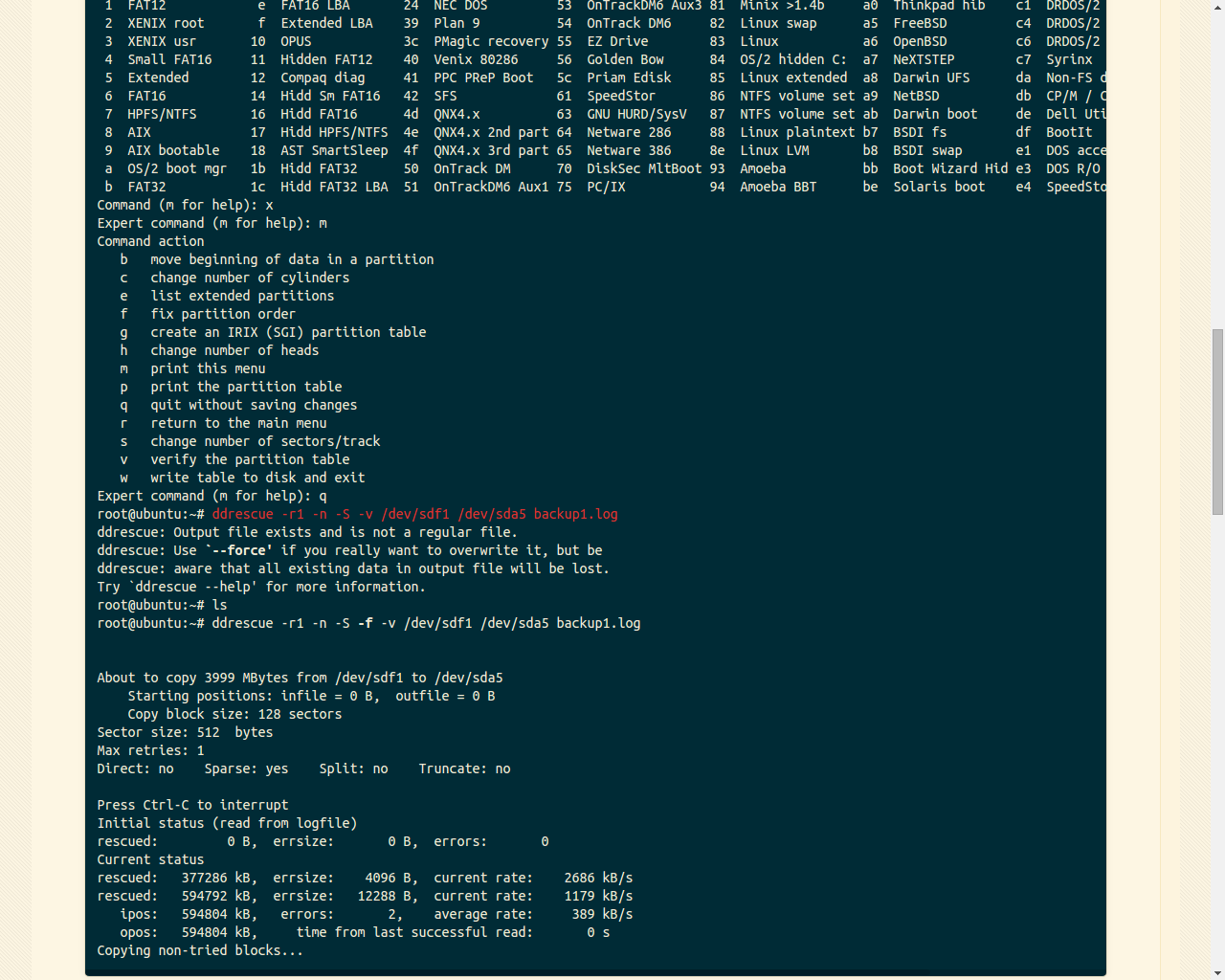
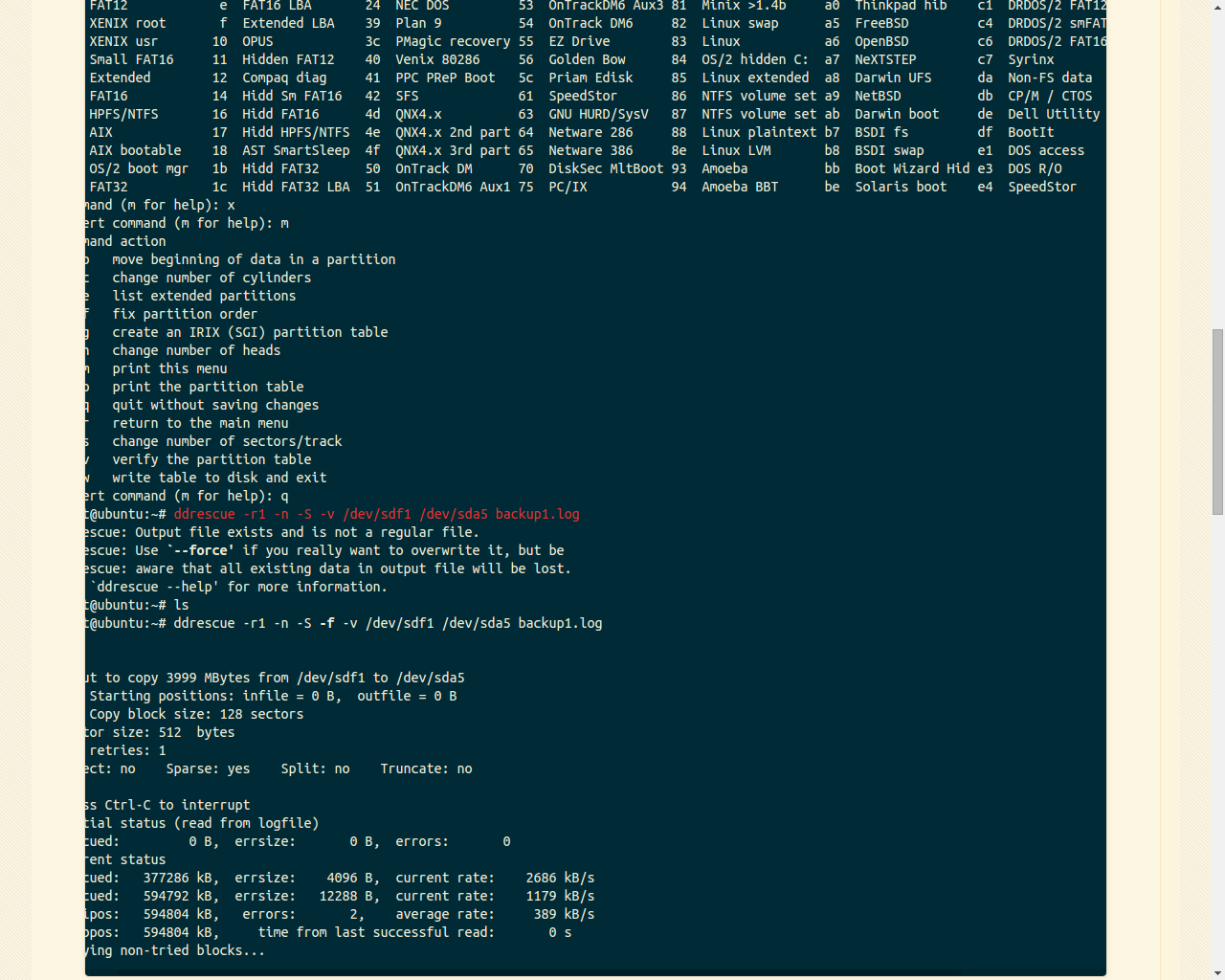
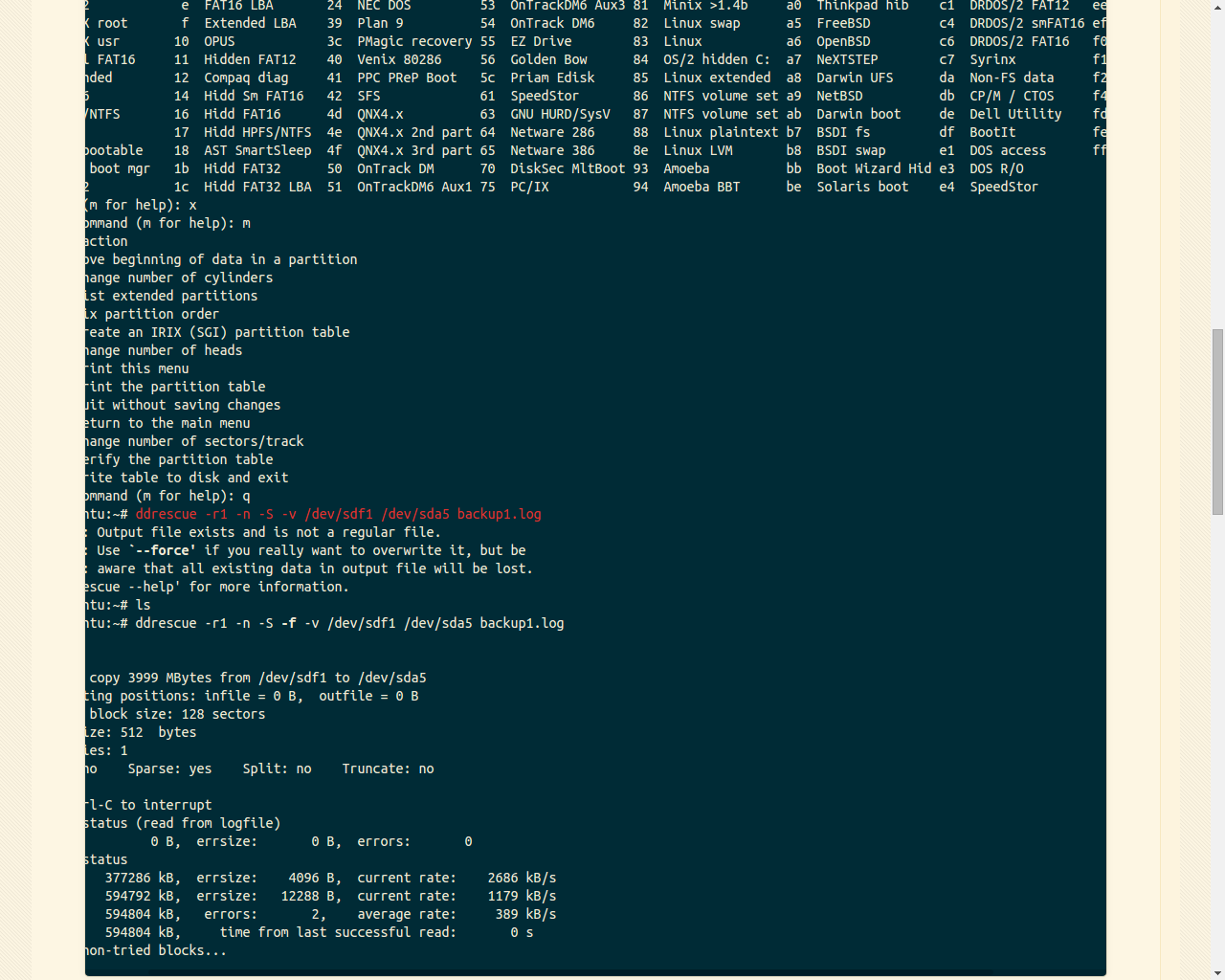
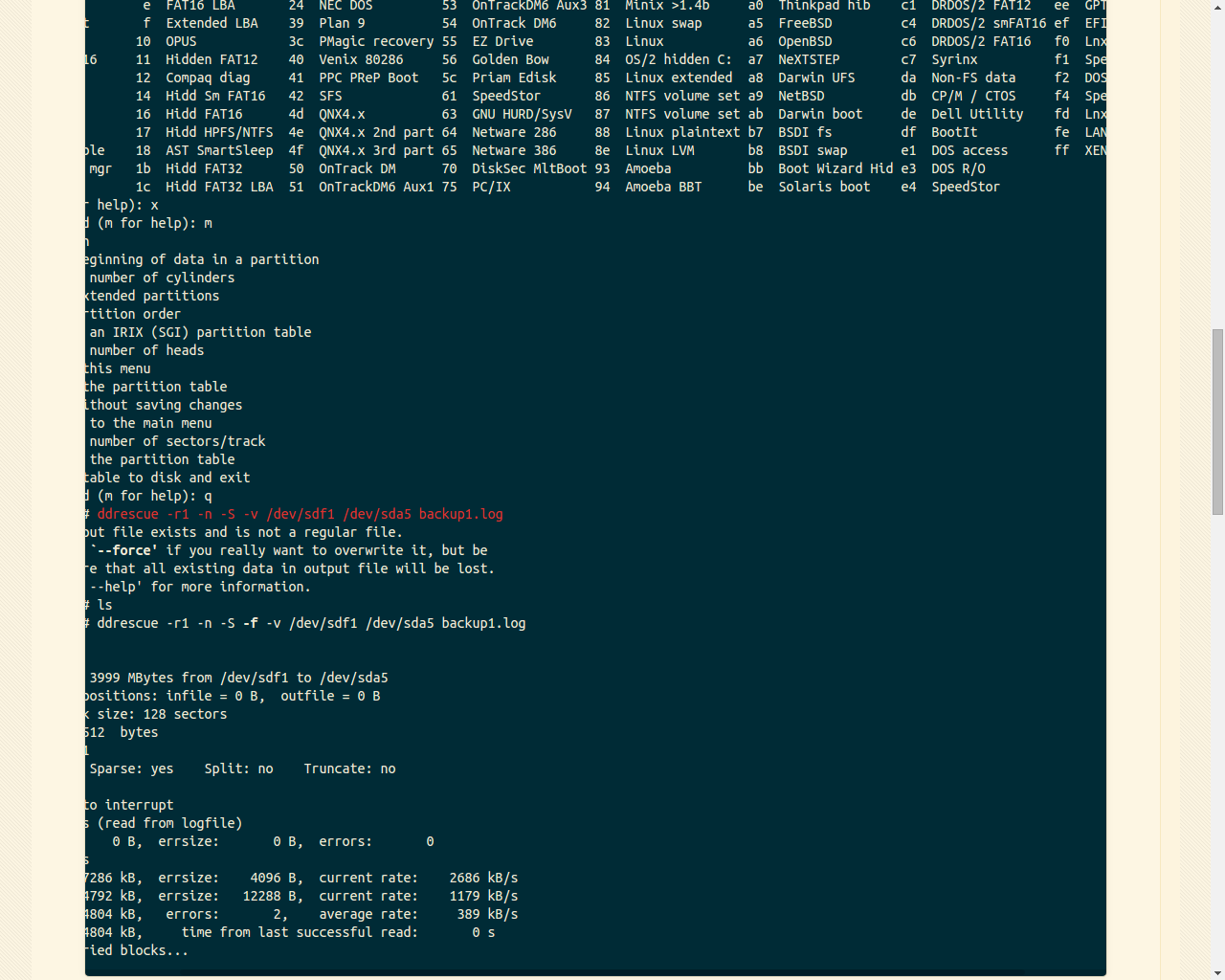
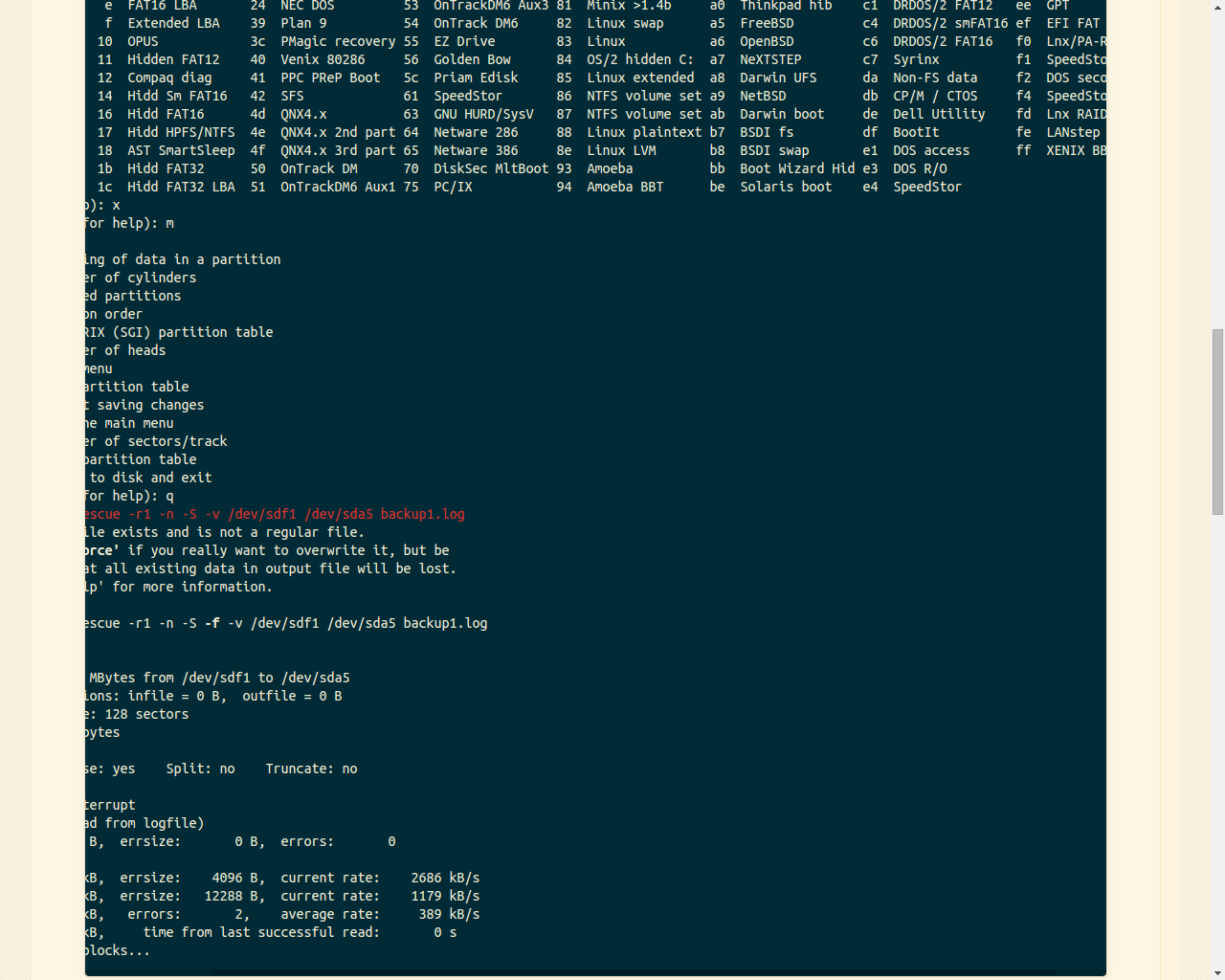
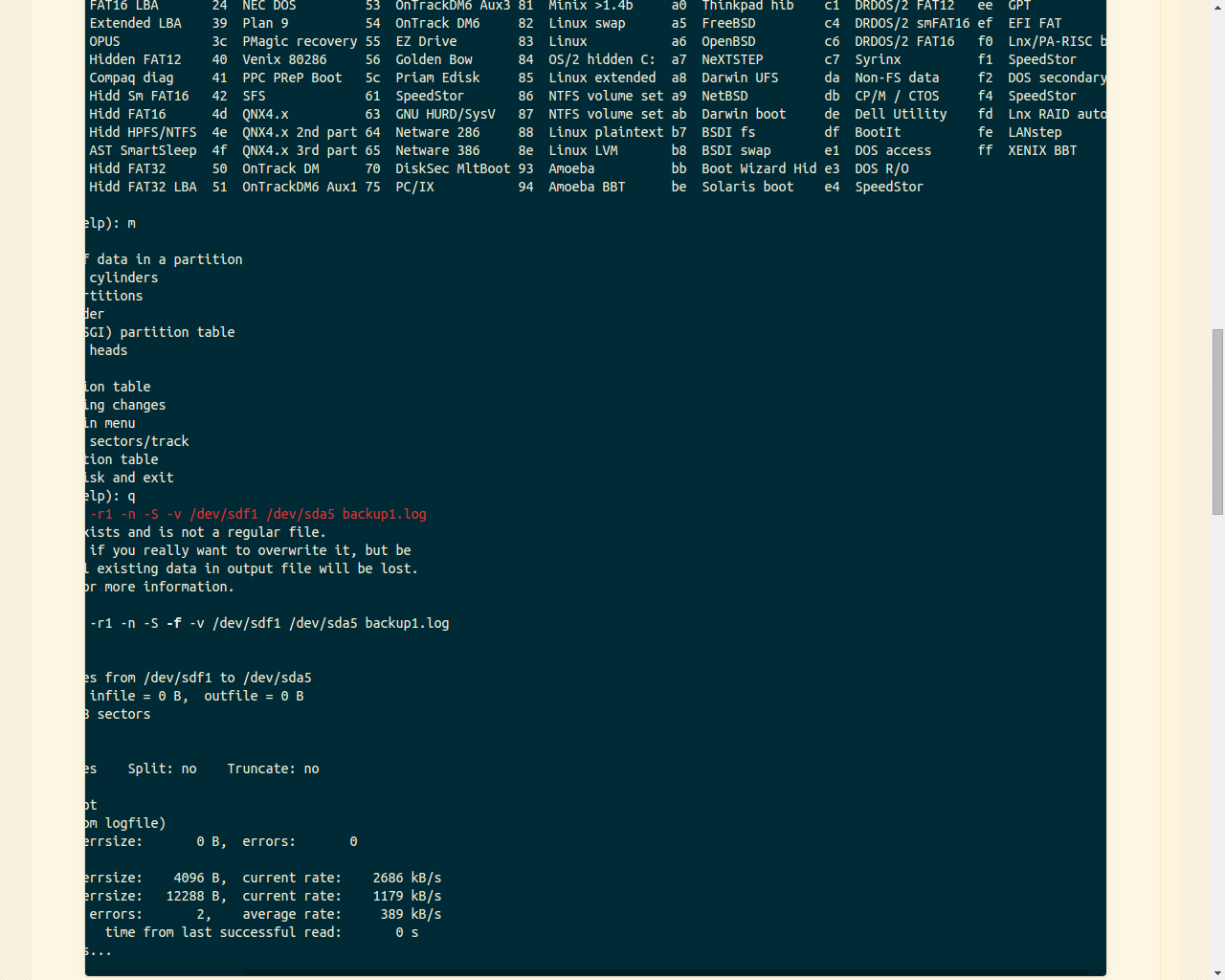
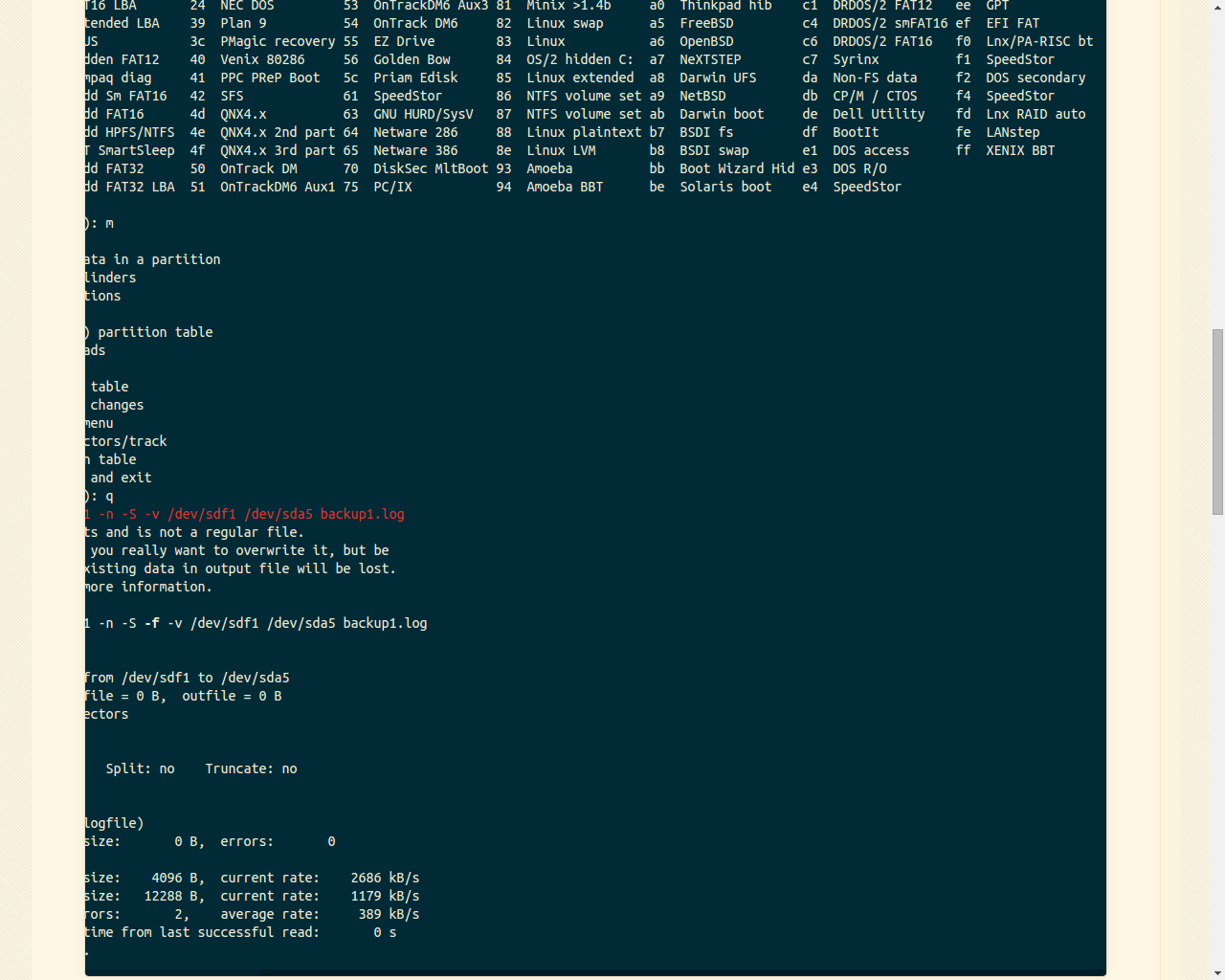
You may view the console message, which has 160 columns. It’s so wide that putting it into a popup dialog can help.
o create a new empty DOS partition table
p print the partition table
q quit without saving changes
s create a new empty Sun disklabel
t change a partition's system id
u change display/entry units
v verify the partition table
w write table to disk and exit
x extra functionality (experts only)
Command (m for help): l
0 Empty c FAT32 LBA 1e Hidd FAT16 LBA 52 CP/M 80 Minix <1.4a 9f BSD/OS bf Solaris eb BeOS fs
1 FAT12 e FAT16 LBA 24 NEC DOS 53 OnTrackDM6 Aux3 81 Minix >1.4b a0 Thinkpad hib c1 DRDOS/2 FAT12 ee GPT
2 XENIX root f Extended LBA 39 Plan 9 54 OnTrack DM6 82 Linux swap a5 FreeBSD c4 DRDOS/2 smFAT16 ef EFI FAT
3 XENIX usr 10 OPUS 3c PMagic recovery 55 EZ Drive 83 Linux a6 OpenBSD c6 DRDOS/2 FAT16 f0 Lnx/PA-RISC bt
4 Small FAT16 11 Hidden FAT12 40 Venix 80286 56 Golden Bow 84 OS/2 hidden C: a7 NeXTSTEP c7 Syrinx f1 SpeedStor
5 Extended 12 Compaq diag 41 PPC PReP Boot 5c Priam Edisk 85 Linux extended a8 Darwin UFS da Non-FS data f2 DOS secondary
6 FAT16 14 Hidd Sm FAT16 42 SFS 61 SpeedStor 86 NTFS volume set a9 NetBSD db CP/M / CTOS f4 SpeedStor
7 HPFS/NTFS 16 Hidd FAT16 4d QNX4.x 63 GNU HURD/SysV 87 NTFS volume set ab Darwin boot de Dell Utility fd Lnx RAID auto
8 AIX 17 Hidd HPFS/NTFS 4e QNX4.x 2nd part 64 Netware 286 88 Linux plaintext b7 BSDI fs df BootIt fe LANstep
9 AIX bootable 18 AST SmartSleep 4f QNX4.x 3rd part 65 Netware 386 8e Linux LVM b8 BSDI swap e1 DOS access ff XENIX BBT
a OS/2 boot mgr 1b Hidd FAT32 50 OnTrack DM 70 DiskSec MltBoot 93 Amoeba bb Boot Wizard Hid e3 DOS R/O
b FAT32 1c Hidd FAT32 LBA 51 OnTrackDM6 Aux1 75 PC/IX 94 Amoeba BBT be Solaris boot e4 SpeedStor
Command (m for help): x
Expert command (m for help): m
Command action
b move beginning of data in a partition
c change number of cylinders
e list extended partitions
f fix partition order
g create an IRIX (SGI) partition table
h change number of heads
m print this menu
p print the partition table
q quit without saving changes
r return to the main menu
s change number of sectors/track
v verify the partition table
w write table to disk and exit
Expert command (m for help): q
root@ubuntu:~# ddrescue -r1 -n -S -v /dev/sdf1 /dev/sda5 backup1.log
ddrescue: Output file exists and is not a regular file.
ddrescue: Use `--force' if you really want to overwrite it, but be
ddrescue: aware that all existing data in output file will be lost.
Try `ddrescue --help' for more information.
root@ubuntu:~# ls
root@ubuntu:~# ddrescue -r1 -n -S -f -v /dev/sdf1 /dev/sda5 backup1.log
About to copy 3999 MBytes from /dev/sdf1 to /dev/sda5
Starting positions: infile = 0 B, outfile = 0 B
Copy block size: 128 sectors
Sector size: 512 bytes
Max retries: 1
Direct: no Sparse: yes Split: no Truncate: no
Press Ctrl-C to interrupt
Initial status (read from logfile)
rescued: 0 B, errsize: 0 B, errors: 0
Current status
rescued: 377286 kB, errsize: 4096 B, current rate: 2686 kB/s
rescued: 594792 kB, errsize: 12288 B, current rate: 1179 kB/s
ipos: 594804 kB, errors: 2, average rate: 389 kB/s
opos: 594804 kB, time from last successful read: 0 s
Copying non-tried blocks...
Unluckily, I can’t do anything about the horizontal scrollbar at the bottom.
When I set up Blog 1 for MathJax and fancybox, I included some
custom code in source/_includes/custom/head.html. I moved them to
source/javascripts/MathJaxLocal.js and
source/javascripts/FancyBoxLocal.js because I don’t like
JavaScript code inside HTML files.1
In the past, I put those code in source/_includes/custom/head.html
because of Felix Chern’s post.2 However, there’s another better
way.3 Why is it better? It saves thousands of lines of code.
Apart from that, it’s a way to separate the behaviour of a document
from the contents.4
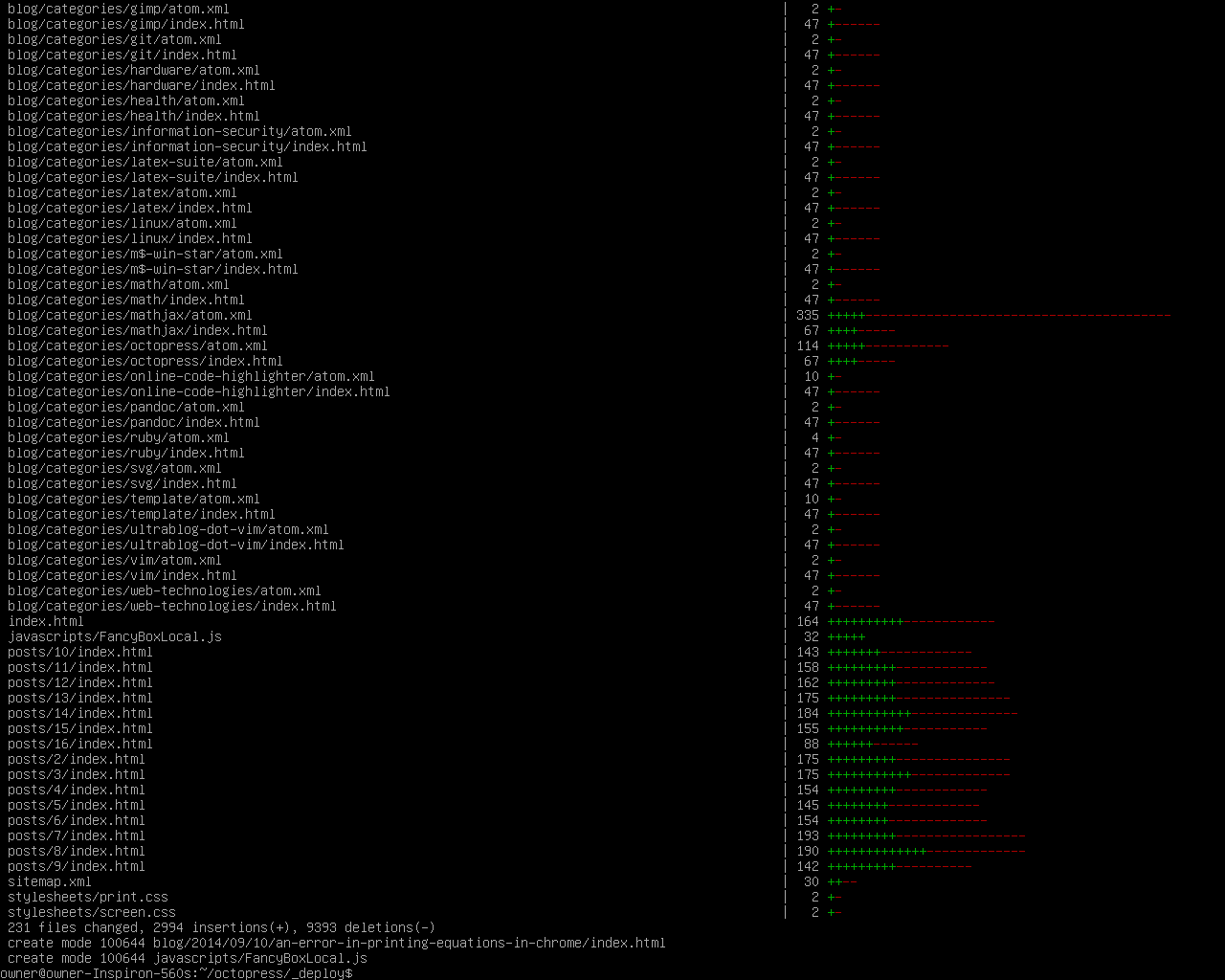
See Writing Math Equations on Octopress in Carpe Diem. ↩
See Blogging With Math: Octopress, MathJax, and Pandoc in DrZ.ac. ↩
See Separation of semantic and presentational markup, to the extent possible, is architecturally sound in W3C. ↩
This afternoon, I found that when I preview the print layout of the
posts in Chrome, some Mathjax block equations enclosed with
\begin{equation} weren’t displayed properly. I think it should be
due to my settings in sass/custom/_print.scss because the contents
in Mathjax’s official demo can be rendered properly in the print
preview.1 Therefore, I deleted some obsolete lines of code in that
SCSS file .2 Actually, since it takes time for loading MathJax, if
I open the print preview before the block equations are ready, then I
will see the source code of those equations.
Refer to A Test of Equation Numbering in MathJax Example Pages for details. ↩