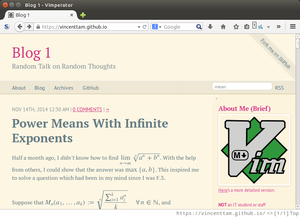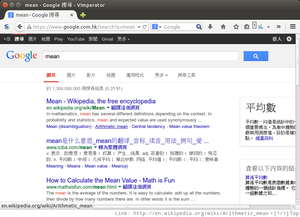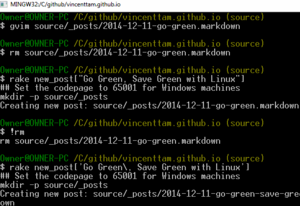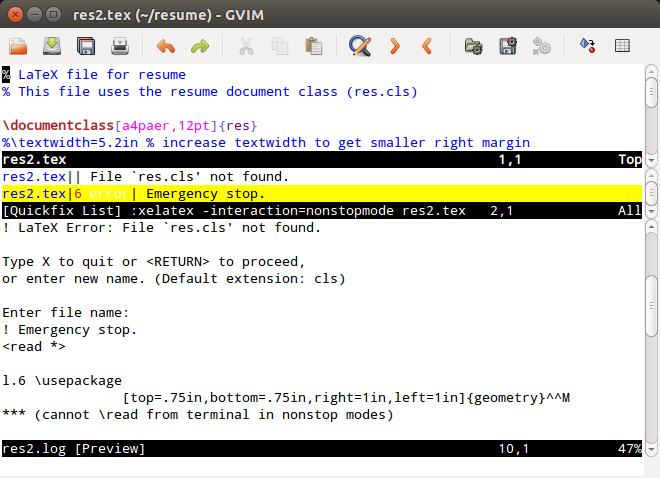Background
I always use commands for different tasks. Then I need a command line
utility for copying command output into clipboard so as to quickly
finish typing the command. Luckily, it’s very easy to install xclip
on Ubuntu. I believe that on other GNU/Linux distributions, the
installation won’t be too difficult.
Although it’s convenient to use xclip, I experienced two problems
while using it on *nix GUI.
Problem 1
Suppose that you want to capture the output of a command, and pipe it
to another command. However, the output often consists of a trailing
newline character. As a result, I sometimes executed commands
incorrectly and carelessly. How can one get rid of it?
Problem 2
Before this Wednesday morning, I didn’t know how to use xclip with
other options. Therefore, when I wanted to retrieve to contents in
the clipboard, the only two ways that I knew were to use the utility
with the -o flag to obtain the output, and to use the middle
click of the mouse. However, from problem one, I couldn’t chop off
the newline character at the end of the clipped text. Moreover, if
one only needs part of the text in the clipboard, it would be quite
troublesome to pipe the output of xclip -o to other text editing
commands like sed and awk. If one can use a keyboard shortcut for
pasting text in a terminal emulator like Gnome Terminal (e.g.
<C-v>), then one can also use <C-b>, <Alt-d>, etc. For example,
if there’re three words in the clipboard, and I only need the last
two, then combining the use of these keyboard shortcuts will enable
one to type strings quickly and accurately. Is there such a
keyboard shortcut?
Solution
I found two Stack Overflow quesitons extremely useful for improving my
skills in xclip.
- Bash: Strip trailing linebreak from output
- Pipe to/from Clipboard